SnagIt 9 Released!
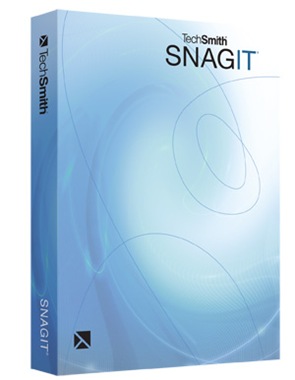
The screen capture masters over at TechSmith released the newest version of their popular screen capture program SnagIt yesterday. SnagIt 9 brings forth many useful additions to the already awesome screen capture application! I’ve been working with SnagIt for a while now. I use it exclusively for all screenshots posted here on the blog and throughout the site as well as in my classes at Digital Art Academy. With the new functionality, I know SnagIt 9 will save time and make my screen capture process even more enjoyable.
From TechSmith, here are some of the new features in a nutshell:
Go with the flow
- How do you want to snag? One capture right after another? Maybe pause during editing and capture again? SnagIt now plays along. Say goodbye to the old, linear workflow; say hello to freedom.
SnagIt 9’s new multi-image capabilities – Combine images easily
- With multi-image capabilities you can work faster and always have a visual reference of your screenshots so you can easily capture, edit and share multiple images in any order or all at once. Now SnagIt makes it easy to combine two or more images into one. Recent captures are always visible in the new Open Captures Tray…just drag-and-drop them onto the canvas to create a composite image.”
SnagIt 9’s new media library – Save everything
- SnagIt now stores every capture automatically. Don’t feel any pressure to name the capture or decide where to save it…until you’re ready for that kind of commitment. Effortlessly view all of your images and sort them however you like and share multiple images via email or FTP or print multiple images at the same time.
SnagIt 9’s new visual search pane – Find your stuff
- Whether or not you saved it, find that capture later with the new Visual Search Pane. If you can remember even one detail-like the approximate date or the Web site you captured-you’ll find your capture with a click. SnagIt keeps track of these details, so you don’t have to.
SnagIt 9’s new custom tagging options – Get organized
- As you capture images for next month’s big project, tag them with “big project” or set the “Important” flag. No need to save anything in folders…just come back next month and view all your big project files with a click!
SnagIt 9’s new sleek editing user-interface – Keep your tools handy
- The Editor’s new menus make it quicker to get at the features you use most…and easier to discover the ones you’ve never used.
System Requirements and Availability:
SnagIt 9 supports Microsoft Windows XP, XP x64, and Vista. SnagIt can be downloaded immediately at www.techsmith.com. The suggested retail price of SnagIt is $49.95 for a single-user license. A 60-day upgrade price of $19.95 is available for current customers. Free trial licenses are also available.