Reviews

Corel Painter 12 was released earlier today, and is a massive overhaul of the Painter we all know and love. The Painter team addressed quite a few long-standing requests and issues in this version, all exciting and all pulling together to create the best version of Painter yet!
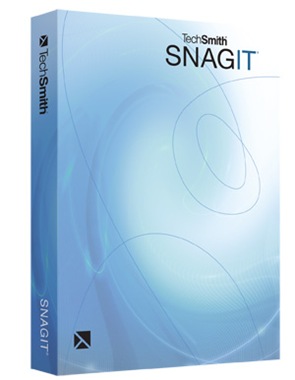
The screen capture masters over at TechSmith released the newest version of their popular screen capture program SnagIt yesterday. SnagIt 9 brings forth many useful additions to the already awesome screen capture application! I’ve been working with SnagIt for a while now. I use it exclusively for all screenshots posted here on the blog and throughout the site as well as in my classes at Digital Art Academy. With the new functionality, I know SnagIt 9 will save time and make my screen capture process even more enjoyable.
Here is a very cool, free (for now?) blog posting tool from Microsoft offered through Windows Live’s Beta program. This is my first post from it because I normally use Adobe® Contribute® for all of my posting. I don’t think I’ll be making the switch as my primary blog posting tool, but if you’re in the market for an offline blog posting tool check it out! It definitely is worth trying out.
Some features mentioned from the Microsoft Live site are:
- Compatible with your blog host — even if you host your own.
- WYSIWYG post editing — The editor is like simplified Microsoft Word, and it downloaded my template just fine!
- Rich media publishing — Photos, videos, maps, etc.
- Spell-check, tables, links, and a ton of other formatting enhancements
- Probably the biggest feature — OFFLINE EDITING! Compose your blog posts, even if an internet connection isn’t available. On a plane and need to write? Write… save… publish from your next airport’s Wi-Fi! How’s that for on the go blogging?
There are more features, but I’ll let Microsoft do the talking there. Go download it and give it a try!
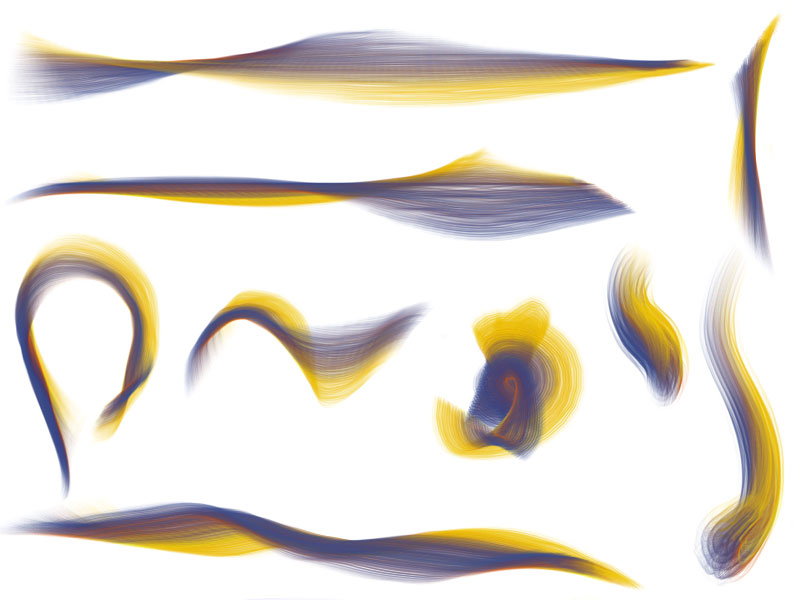
Corel Painter X and the 6D Art Pen
Surely this award-winning software package needs no introduction. Its reputation for being the best emulator of “natural” media has not formed for no reason! This digital painting application has touched the lives of many digital artists the world-over and has changed the face of digital art many times over from release to release. Also, thanks to Painter and the talented artists that employ it, digital art is gaining popularity and credibility in the art community.
Painter’s digital arsenal includes interactive bristle brushes, “wet” watercolors, luscious oil paints, and over 40 other traditional media packaged neatly into a single application. With the latest incarnation of Painter, version X (10), Corel adds an entirely new functionality to its interactive bristle brushes with the introduction of Real Bristle Brushes brush category. These amazing brushes mimic the look and feel of a traditional bristle brush by applying brush rotation, a new brush shape (enhanced through the use of seemingly 3D brush tip shapes) which can be customized endlessly to create flat, round, and fan brushes, multiple color support though the Multiple Colors Sampler in the Mixer Palette, and other great features.
In the example above, I’ve put together several samples of strokes created with various Real Bristle brushes and the 6D Art Pen. As you can see, the brush rotation is very prominent. Fan brushes take on new life with interactive control of the angle of the brush tip.
Background and Basics
The Wacom 6D Art Pen was introduced by Wacom along with its Intuos 3 line of pen tablets
and its newest line of Cintiq pen-abled touch displays.
The pen itself added a valuable function to the already generous offering of features of Wacom’s tablets and pens, active rotation.
The pen’s sensors are able to detect the angle in which the pen is rotated.

