Downloads


Considering it has been so long, I’ve decided to release a public beta of the in-progress version of FruitBat… and this time something for the Mac folks too! As there is so much new stuff, be sure to check the main page for instructions, though you probably won’t need them because most actions have only one step. How’s that for easy?
This beta installation will expire and no longer run at midnight on December 31, 2011.
Updates have been enabled for all current installations. To install the current version, use “Check for updates” from the Help menu. Settings are not compatible between the two versions, so they will have to be redone via the new Settings window. Update is not required if you would like to stay with version 1.3, despite its display bug.
Download links, release notes, known issues, etc. after the jump.
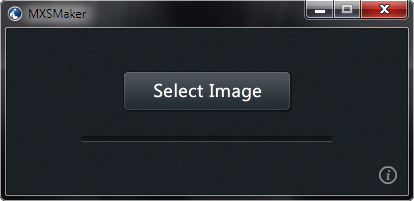
Painter has a few ways of creating color palettes from images whether it be through color sets, the Match Color command or the stylistic coloring achieved through automatic processes such as in the Underpainting panel. Now, add one more: the Mixer panel. With MXSMaker, it is very easy to convert any JPG, PNG or GIF file, with transparency preserved, into a Mixer Pad file that can be loaded directly into the Mixer panel of Painter 8.1 through Painter 12.
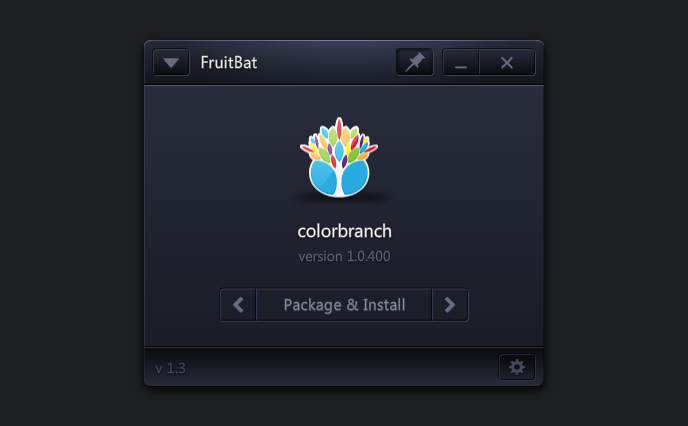
The BlackBerry PlayBook is finally here! This update to FruitBat adds the ability to install in-development apps to the PlayBook hardware for testing while using a debug token. It also has the ability to install and uninstall signed BAR files to and from the device.
Despite the misinformation floating around out there, the openness of the Flash Platform and the open source Flex SDK make it possible to create Flash and AIR applications without touching a single authoring tool created by Adobe. It also makes it possible for other tools and projects to be used in conjunction with the Adobe-produced tools. You’re in control of your preferred toolset, and it’s a beautiful thing.
One application that is part of my toolset is FlashDevelop. It is an open source development environment for Flash Platform content. It includes features for both ActionScript (2 & 3) development as well as Flex (3 & 4) development for both Flash Player and AIR and is on par with Flash Builder in several areas and surpasses it (in my opinion) in other areas. For final output, it uses the open source Flex and AIR SDKs to compile SWF and AIR files that are identical to those produced in Adobe authoring.
Of course, the very day that BlackBerry announced that Flash Player 10.1 and AIR 2.5 would be fully supported on the BlackBerry PlayBook in the browser and as apps, I downloaded all of the required SDKs and set out to build my first PlayBook application. After downloading, installing and donating *wink* to the FlashDevelop project, the following will get you started with building your own PlayBook app.
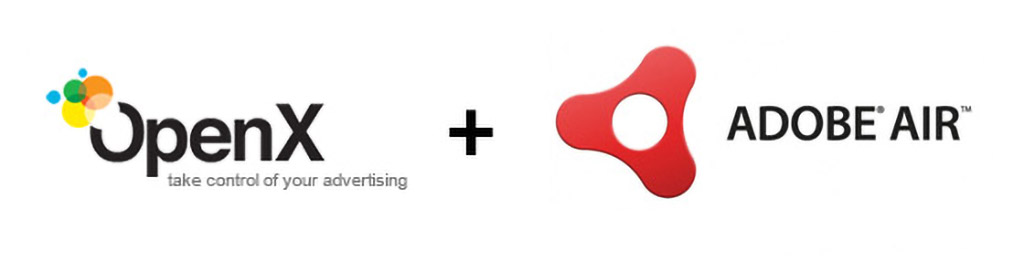
Following my article on loading OpenX ads in Adobe AIR applications, I’ve written a very simple class to make it a little easier. This should be able to load in both image and HTML/text based banners with no problem.