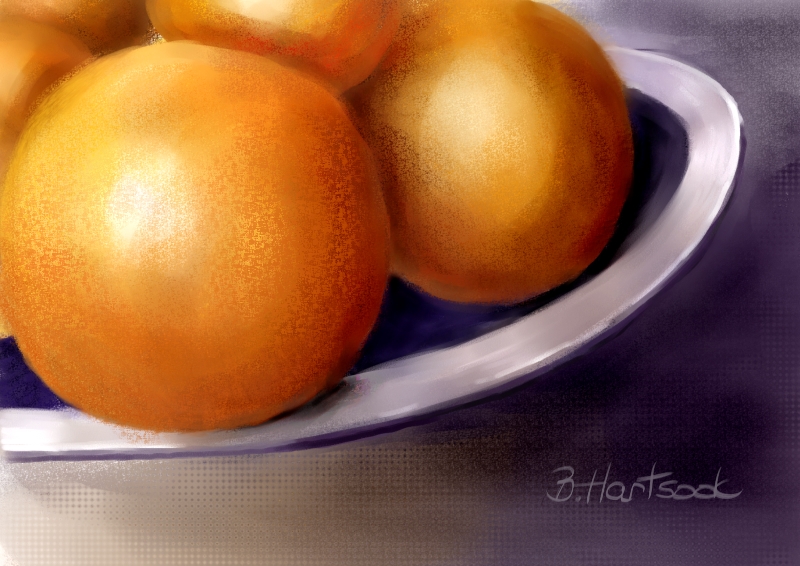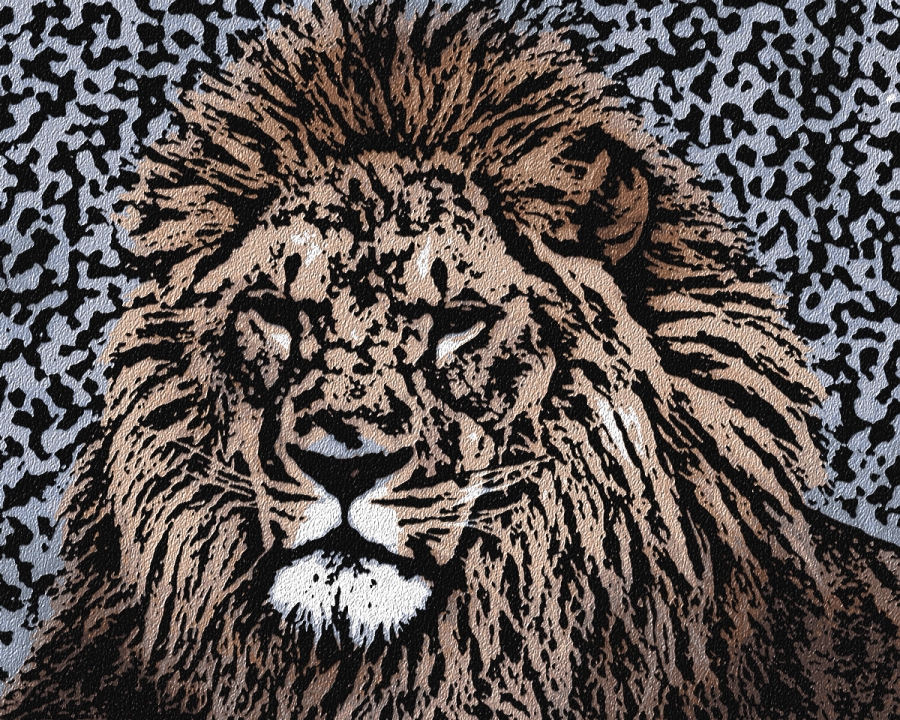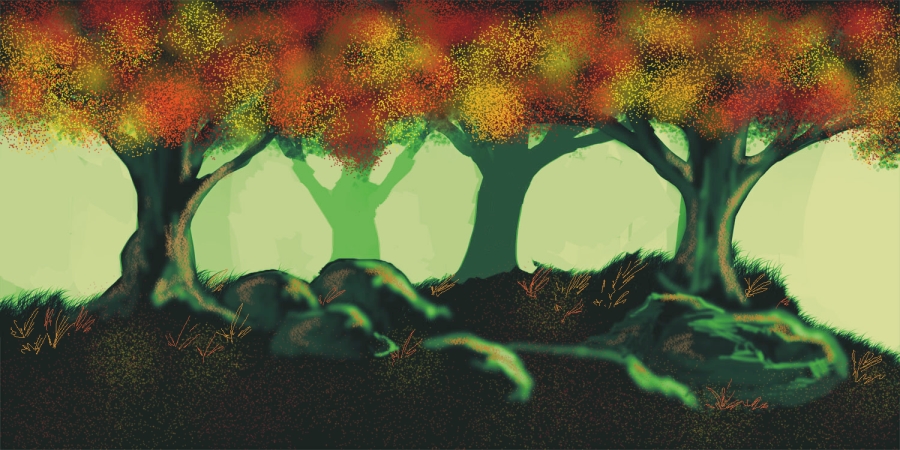Workshops

The much awaited Blogging with WordPress for Creative Professionals at the ASTA workshop is coming up very soon (October 3 & 4)! This is going to be an awesome two days all about online marketing through blogging – and with attendees flying in from all over the country, you can bet it is going to be good!
As part of a marathon of workshops in the beginning of October, the evening before the blogging workshop (October 2 – 6-9pm), Alyson B. Stanfield, the Art Biz Coach, and author of I’d Rather Be in the Studio! will be giving a one night only workshop designed to “give you inspiration and motivation, along with ideas that you can use to promote yourself and sell more art.” For more information, go have a look at Alyson’s introduction to the program. ONLY 2 SEATS LEFT!
Directly after the Blogging Workshop (October 5 – 7), Marilyn has scheduled a Beginner’s workshop for Corel Painter – the Fall Painter Blast. This one is going to be a lot of fun (and is already sold out).
Registration for both open events is available in the Digital Painting Shop – limited spots left, so run over and make your reservation before the seats run out!
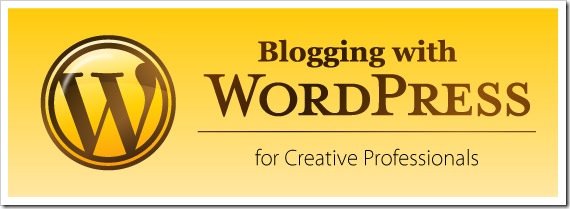
This Fall, Chris of Studio|chris will team up with Marilyn Sholin at the ASTA workshop to give a very special workshop on blogging in beautiful Asheville, NC! Come experience the fall colors, fresh autumn air and learn from two passionate speakers on the subject of blogging and promoting yourself through online channels.
The workshop will be open to 14 students and will cover all aspects of blogging, from start to finish, using the WordPress blogging platform. We’ll also cover how to integrate your blog with your current website (or link to your new blog from your website), if you have one, and how to get a website if you don’t have one already. By the end of the workshop, all attending will have an awesome blog to use for marketing, online journaling, and keeping the world up to date on your art! Take advantage of this fabulous marketing platform.
Workshop Basics:
- Dates
- October 3 & 4, 2008
- Pricing
- $299
- Includes the workshop, one-on-one time with Chris, breakfast & lunch on both workshop days and light refreshments.
- Suggested Prerequisites
- A web hosting plan that supports PHP & MySQL (capable of running the WordPress software). If you’re unsure if your current web hosting provider offers this, contact Chris with the name and web address of your host. Those without hosting plans may participate in the workshop as well – there are options!
Registration open now at the Digital Painting Shop.

… or more than one apple for teacher! This is one of the pieces of art created for my newest class at Digital Art Academy, the Painter X Idea Lab. This week, we’re talking texture!
Painter Lab is the only “built as we go” class at Digital Art Academy where the course develops as a direct result of what students are creating and what the students want to learn about. We start with a set of resources and create! Along the way, tutorials and videos are created based totally on what is happening organically in the classroom.
Along with the normal classroom stuff, we have weekly challenges where students are given a specific task to perform. So far, we’ve drawn and painted sketches in the challenges this session. All of the created pieces from the challenges are added into the pool of resources to create even more!
The apple painting above started as a sketch from a student. Using different resources, and while creating a tutorial for the class on using photographic texture, the painting sprang from the canvas!
What else is being produced in the lab?
Here is a selection of images from students currently enrolled in the lab:
Artwork used with students’ permission.
How do I get in on the fun?
Digital Art Academy registration for Session 5, the Fall Session opened today! Join DAA and enroll in the next session of Painter Lab. The next class begins on August 30th.
How do I sign up for a course?
- First register at DAA to create your general user account. Your information is private and will not be sold or shared with anyone. DAA takes your privacy very seriously.
- After you have registered, sign in and find the class you are interested in joining.
- If the class is open for registration you will see a PayPal icon located towards the bottom of the page. Simply click on it to enroll into that class.
General Information:
Take some time to read the Student Fact sheet located on the front page. It will get you off to a great start at DAA. You may also register and enroll in more than one class at a time. DAA’s website will keep track of all of your class information for you!

I know some of you have been waiting on this, so I won’t make you wait any longer… I am pleased to announce my first Painter class at DAA — the Corel Painter X Idea Lab!
Class Description:
Step into the lab and experience a completely new way to learn! The Painter Idea Lab is not a standard, run-of-the-mill class, but instead a completely organic, social learning experience. To put it in simpler terms – there is no set lesson plan. The class evolves week to week based on the needs of the students (with a few surprises added in to keep it interesting, of course).
This course is all about creativity and applying that creativity in Painter to learn the software “as you go.” The course is participation driven, so for the class to be a success, students must be willing to contribute questions, share their work with everyone, and HAVE FUN!

It is that time once again. My Illustrator I – Introduction to Adobe Illustrator – course is open for registration over at Digital Art Academy. Registration runs through May 9, 2008, with the first day of class being May 11, 2008.
The course has received rave reviews from past students. Come in and see for yourself!

Go sign up for your courses now! During this first session, I’ll be teaching Illustrator I, which is a primer for Adobe Illustrator. Being the graphics industry’s standard in the field of vector editing, knowing this application is a must for all serious graphic artists and designers. Don’t miss it! At $32, and all the information packed into this course, it can’t be beat.
How do I sign up for a course?
- First register at DAA to create your general user account. Your information is private and will not be sold or shared with anyone. DAA takes your privacy very seriously.
- After you have registered, sign in and find the class you are interested in joining.
- If the class is open for registration you will see a PayPal icon located towards the bottom of the page. Simply click on it to enroll into that class.
General Information:
Take some time to read the Student Fact sheet located on the front page. It will get you off to a great start at DAA. You may also register and enroll in more than one class at a time. DAA’s website will keep track of all of your class information for you!