Adobe AIR, BlackBerry PlayBook and This New Thing Called FruitBat

A couple of weeks ago at Adobe MAX, Research In Motion announced that Flash and its cousin Adobe AIR would be first class citizens on its upcoming tablet, BlackBerry PlayBook. In fact, several of the default media applications to ship on the tablet are written using AIR.
Of course, this is exciting because we can use familiar technologies to create applications. Even though AIR is a runtime on top of the operating system, I’ve seen quotes to the effect of “AIR and Flash are embedded through and through, all the way to the silicon.” This should bring a performance boost between the hardware and AIR apps.
With being able to create AIR apps for PlayBook, we need tools. Of course Adobe offers a nice selection with Flash Professional, Flash Catalyst and Flash Builder, but one of the great things about Flash content creation is that you’re not limited to only the Adobe applications. The Flex SDK, which includes much of the same functionality as the Adobe applications, is available at no charge from Adobe Open Source. Everything you need to create Flash applications is in the package. Add your favorite editor and you’re ready to write ActionScript or MXML applications for both AIR and the Flash Player plugin.
A Downside to the Flex Framework
One downside to using the Flex framework is that none of the compilers or debug players come with user interfaces. They’re all controlled via command line – that black window with plain white or green text that conjures memories of 1983. Some programmers and even designers will jump in with no problem. Others will find editors that run all of the command line stuff automatically as Flash Builder does [FlashDevelop is my personal favorite. I use it to write all of my ActionScript these days, though, I still use Flash Professional to compile most of the time].
BlackBerry Tablet OS SDK Makes an Entrance
Of course, the BlackBerry Tablet OS SDK adds even more command line tools to those already present in the Flex SDK. That makes for a lot of typing (or cutting and pasting) in the Command Prompt. Again, some editors will allow you to customize and run command line code before and after compiling [Flash Builder, FlashDevelop and Eclipse do] so the SDK will do its thing automatically with just a couple of lines of code entered once.
… but what about everybody else? … or me? I can do the command line parts with no problem, but I’m impatient. I want it done fast, I don’t want to have to think about it, and I don’t want to have to switch out commands in FlashDevelop’s settings each time I need to change from installing to uninstalling.
For a solution, I automated all of the BlackBerry parts (and with Adobe AIR, no less).
… and FruitBat was Born
FruitBat is the result of lots of typing in FlashDevelop, and some clever reuse of UI elements I created from scratch for Brush Manager. It automates all of the command line tools in the Tablet OS SDK using simple drag and drop, some garden gnomes in the background and the click of a single button. No more typing commands. No more opening cmd.exe and pasting lines of commands. It’s Drag, Drop and Done – just like Brush Manager!

Fill in the 2 settings…
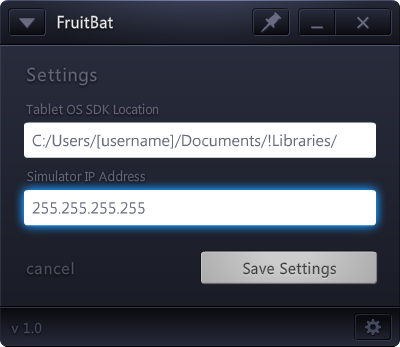
Drag & Drop an AIR Application Descriptor…

Click the button…
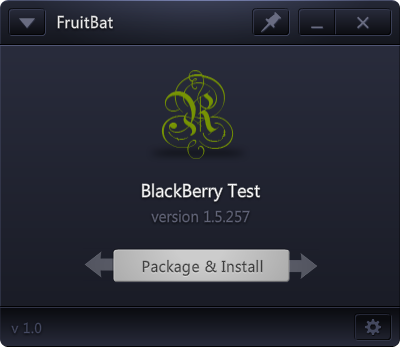
Download FruitBat
Head over to FruitBat’s page for more details and the download link.