Digital Painting
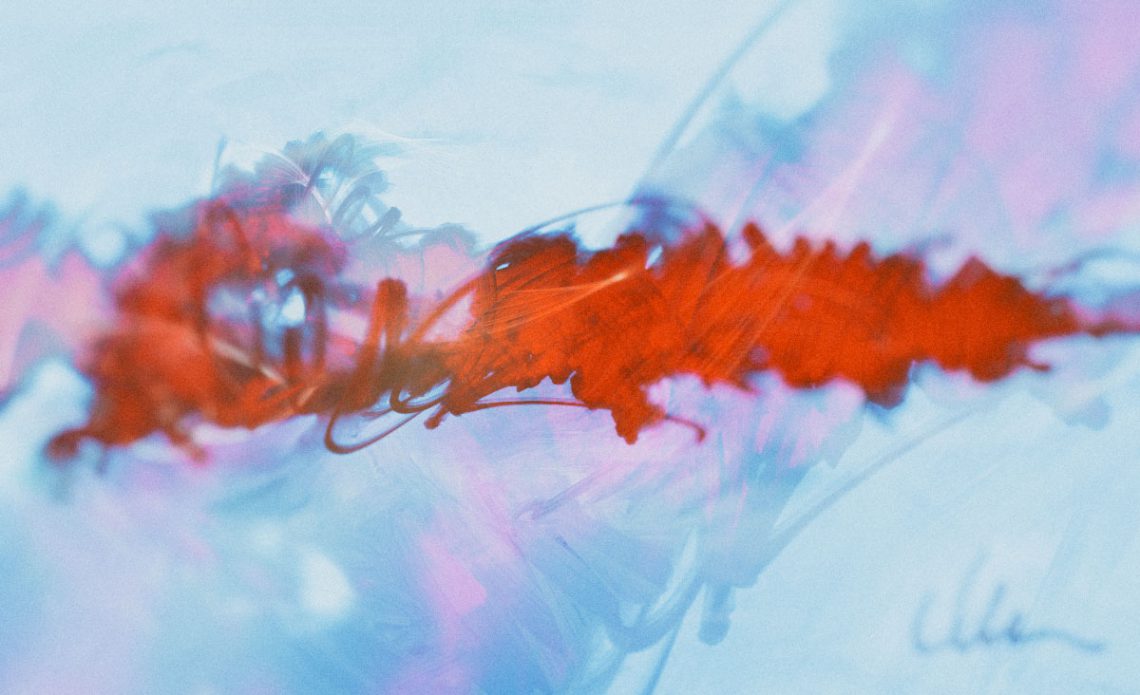
Corel Painter particle brushes demo, filtered.


Demonstrating a set of brushes designed to mimic a worn paintbrush.
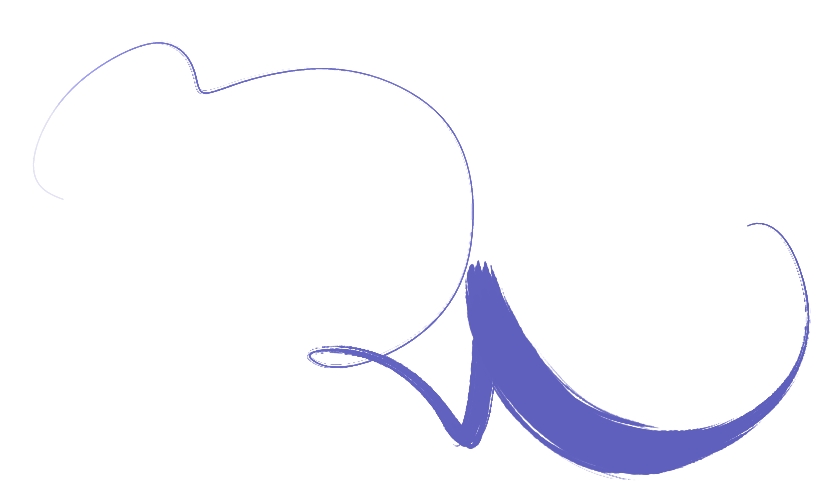
When I’m designing brushes in Corel Painter, I like to make quick squiggles and marks to see how the dynamic the stroke is.
Sometimes, I save them with silly filenames. I have tons of these scattered through the years.





