Adobe Flash

A couple of weeks ago at Adobe MAX, Research In Motion announced that Flash and its cousin Adobe AIR would be first class citizens on its upcoming tablet, BlackBerry PlayBook. In fact, several of the default media applications to ship on the tablet are written using AIR.
Of course, this is exciting because we can use familiar technologies to create applications. Even though AIR is a runtime on top of the operating system, I’ve seen quotes to the effect of “AIR and Flash are embedded through and through, all the way to the silicon.” This should bring a performance boost between the hardware and AIR apps.
With being able to create AIR apps for PlayBook, we need tools. Of course Adobe offers a nice selection with Flash Professional, Flash Catalyst and Flash Builder, but one of the great things about Flash content creation is that you’re not limited to only the Adobe applications. The Flex SDK, which includes much of the same functionality as the Adobe applications, is available at no charge from Adobe Open Source. Everything you need to create Flash applications is in the package. Add your favorite editor and you’re ready to write ActionScript or MXML applications for both AIR and the Flash Player plugin.
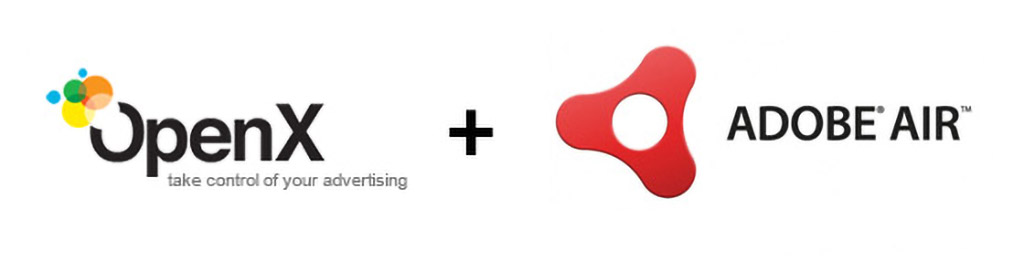
Following my article on loading OpenX ads in Adobe AIR applications, I’ve written a very simple class to make it a little easier. This should be able to load in both image and HTML/text based banners with no problem.