Brush Installer
Corel began shipping the boxed version of Painter 11 today, so it is the perfect day to introduce public support for it in the Studio|chris Brush Manager. All new installs will automatically be the latest version, and for those of you who have already installed, just open the Settings panel and click the “Check for Updates” button to start the process. Be sure to update your settings after the installation as well.
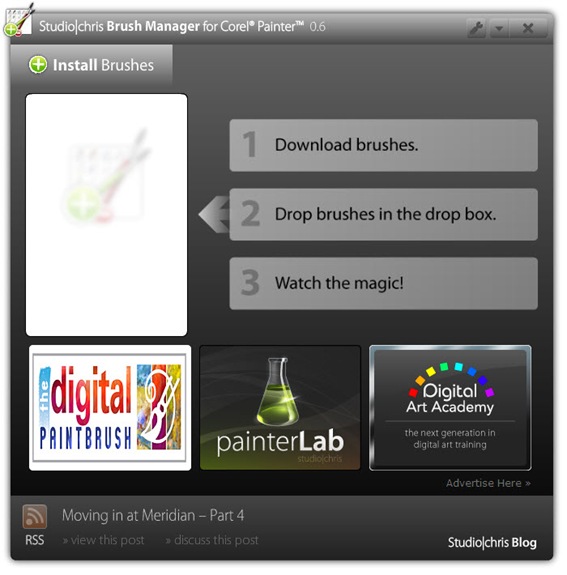
From the outside, not much has changed between this version and the last, but there were a couple of very minor bugs fixed:
- Update install ran twice during the update process in earlier versions (this caused updates to take twice as long). During the next update cycle, the update will install only one time.
- The RSS panel at the bottom of the window loaded with a lot of filler text while waiting on to see if you had an active internet connection. That clutter has been removed. As a result, it takes the RSS panel a little while longer to populate, but at least you don’t see overlapping text while waiting.
You’ll also notice the large banner for painterLab.com (which is still in the works, but you may subscribe and know exactly when it launches!) has been removed and replaced with sponsor banners. Please visit and support the sponsors as they are helping to keep the Installer portion of the Brush Manager free for everyone and also supporting future developments. If you’d like to support development directly, you may also donate to the project with PayPal.
Also, I’d like to give a quick thanks to everyone for the kind words about the Brush Manager, here, in the forums and privately. Hope you all continue to enjoy it – things will only get better!