Corel Painter 11
Corel has released a service pack to users of Painter 11 on both Windows and Mac. The service pack addresses issues that some experienced with the initial release of Painter 11. To install the update automatically, open Painter and choose “Check for Updates…” from the Help menu (manual download link at the end of this post).
The areas of focus in the release include:
- Copying & Pasting
- Transformations
- Color Management
- The Eraser Tool
- General Performance
For full details of what the update includes, check out the Release Notes from Corel.
Corel began shipping the boxed version of Painter 11 today, so it is the perfect day to introduce public support for it in the Studio|chris Brush Manager. All new installs will automatically be the latest version, and for those of you who have already installed, just open the Settings panel and click the “Check for Updates” button to start the process. Be sure to update your settings after the installation as well.
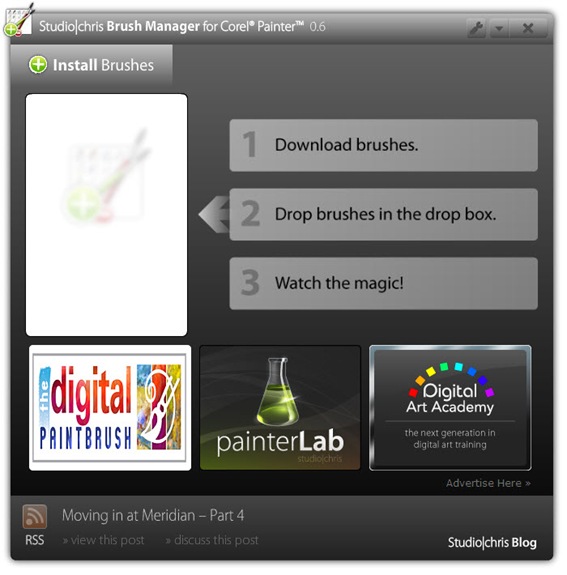
From the outside, not much has changed between this version and the last, but there were a couple of very minor bugs fixed:
- Update install ran twice during the update process in earlier versions (this caused updates to take twice as long). During the next update cycle, the update will install only one time.
- The RSS panel at the bottom of the window loaded with a lot of filler text while waiting on to see if you had an active internet connection. That clutter has been removed. As a result, it takes the RSS panel a little while longer to populate, but at least you don’t see overlapping text while waiting.
You’ll also notice the large banner for painterLab.com (which is still in the works, but you may subscribe and know exactly when it launches!) has been removed and replaced with sponsor banners. Please visit and support the sponsors as they are helping to keep the Installer portion of the Brush Manager free for everyone and also supporting future developments. If you’d like to support development directly, you may also donate to the project with PayPal.
Also, I’d like to give a quick thanks to everyone for the kind words about the Brush Manager, here, in the forums and privately. Hope you all continue to enjoy it – things will only get better!
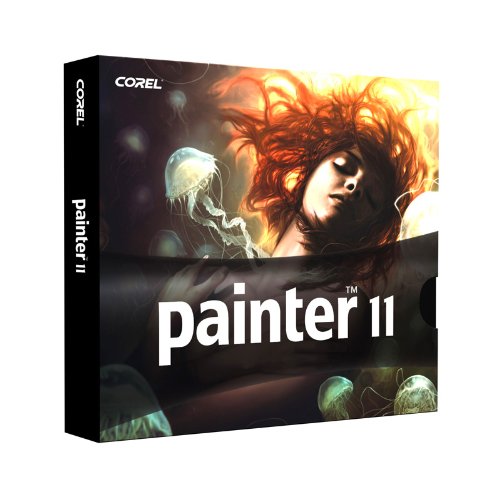
30-day Trials of Corel Painter 11 are available for download now. Go test the new features.
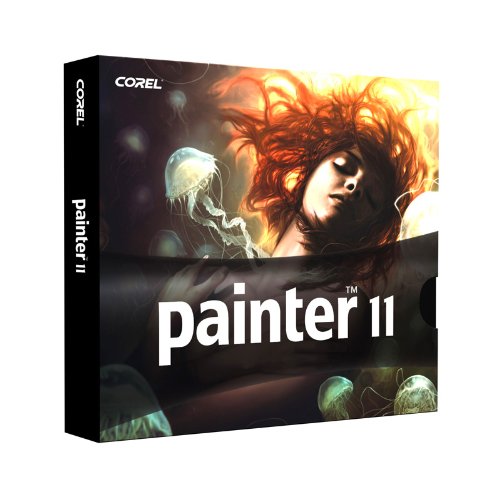
The wait is over – Corel® Painter™ 11 is here – that’s right 11, not X1! Packed with new features and increased functionality, this is going to be the best version of Painter yet. The new features look great – and it looks like a lot of user-submitted feature requests from over at the Painter Factory community site were included. See – our feedback is important. Congratulations to the Painter Team on the release!
Now onto the stuff everybody wants to hear about:
What’s New?
- Brushes – Adding to the already rich set of brushes available to digital painters, Painter 11 introduces RealBristle™ Dry Media, which includes Rendering Markers, new dynamic Pens and Pencils and Chalk that respond to the tilt of your Wacom stylus!
- Selection Tools – The selection tools of Painter have been improved with a new Polygonal mode for the Lasso tool and improvements to the Magic Wand and other selection methods.
- Color Management – Color management in Painter just got easier. Manage your colors in a familiar dialog window with clearly labeled dropdowns. Get color management right the first time, every time! There is also improved color management support between Painter and Photoshop.
- Colors Wheel & The Mixer – Both the color wheel and the mixer palettes are completely resizable. If the color wheel is too small for your tastes, just make it bigger – same goes for the Mixer – mix more colors at once.
- Transformation Controls – Resize, rotate, move and skew layers quickly with the new Layer Transform tools. No more jumping to Photoshop to resize or adjust a layer only to hop back into Painter to continue painting.
- PNG Image Support – Save your Painter creations as lossless PNG files to share. Also allows opening PNG images to composite into your paintings.
- Performance – Painter 11 is the fastest version of Painter yet with an up to 30% gain in performance for brushes from Painter X.1.
- Of course, I haven’t gone over everything. There is more sprinkled throughout the whole program, but I’ll leave it up you all of you to find the goodies. Go check the Painter 11 page at Corel for more information.
Where to get it?
- ESD (Electronic Software Download) versions and trial versions will be available directly from Corel on February 25, 2009.
- Preorders for the boxed version are also being accepted and are set to begin shipping on March 18, 2009.
Your Thoughts
What feature (or features) are you most excited about in Painter 11 – what do you look forward to using the most? Leave a comment – Corel pops in for a visit every once in a while.