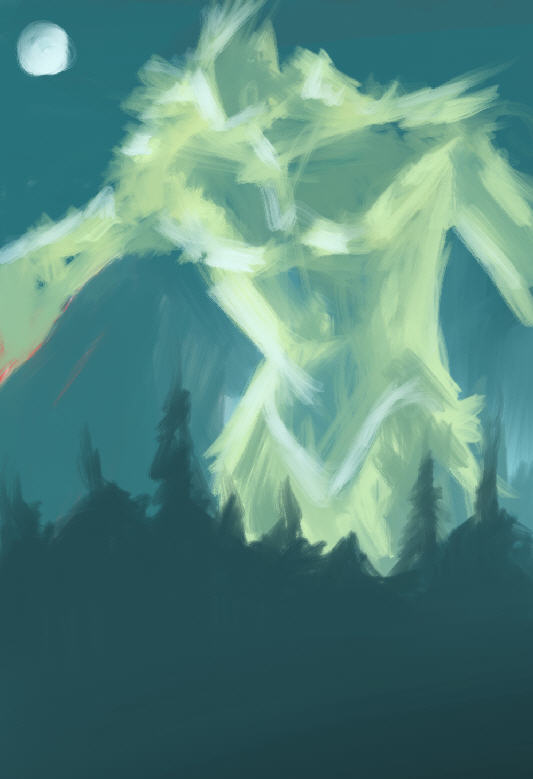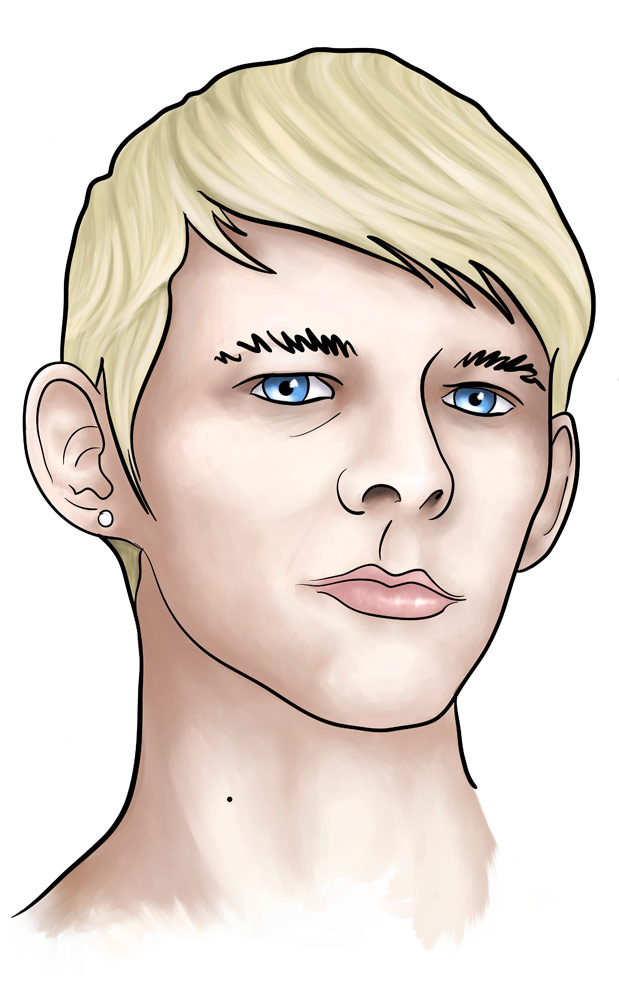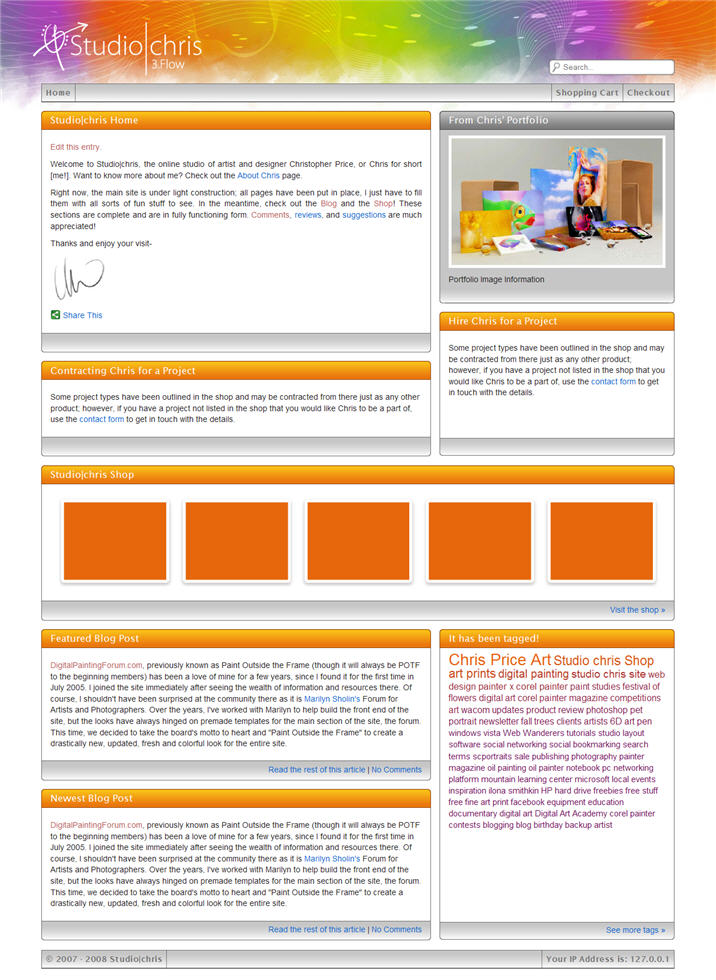Corel Painter
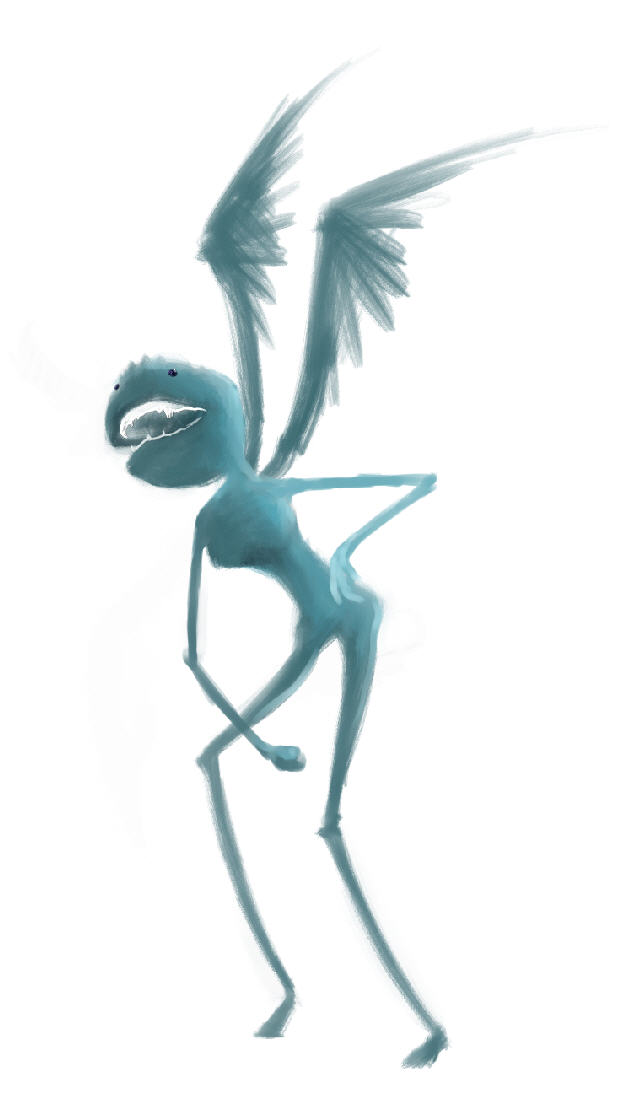
Inspired by the tooth fairies from Pan’s Labyrinth. The creature design world building in that movie is top-notch.

In the last post, we explored some of the license options offered by Corel for Painter X. In this post, we’ll focus on educational uses of Painter. Being an instructor at Digital Art Academy, which is an authorized Corel Training Partner, students often ask if they should purchase the educational version of Painter instead of the full version. In my opinion, most students (at least for DAA) should skip the educational version and go for the full version instead.
First and foremost, the educational version limits using the software for commercial purposes. Chances are, if you’re taking a class to learn Painter, at some point you may want to sell your work. To my knowledge, Corel doesn’t have an upgrade path from Educational to Full [if this is incorrect, someone please point me in the right direction]. This means that in addition to purchasing the educational version, you’ll also have to turn around and buy the full version at full price as well.
Also, as noted in the previous post, once class is over and you’re no longer a student, the educational licence is void (terminated), and by the license “You agree, upon termination, to destroy all copies of the Product.”
Make the Most of a Trial Instead
For students (or potential students) who have not given Painter a try and aren’t sure if they’ll be able to get the hang of it, download the free 30-day Trial and sign up for a class (use the money you’d pay for the educational version for actual education). For instance, classes at DAA are 4 weeks long (28 days). This gives you the opportunity to test out the software, find all the good features and use them, and most of all cuts through some of the intimidation that new software often brings. At the end of class, you still have two days to decide whether or not you enjoy Painter and want to treat yourself to the full version.
Of course, this can apply to other software as well.
If using this method though, be sure to not install the trial until the first day of your class. It is also important to note that once a 30-day trial has expired, you will not be able to reset the time limit or extend the time limit by installing the trial version again.
Moving Forward with the Full Version
After you’ve had a chance to finish a class, and properly evaluate the trial version of the software, purchase the full version (if you liked the software) as an investment in your happiness and move forward with your goals. Take another class to improve skills, start marketing a new service, enter your work into shows, or just continue to have fun with the software. Skipping the educational version and going straight to the full version, you’re not held back by the license in terms of what you can and cannot do with the software. This opens up a world of possibilities, even for students.
First, we’ll start off with a simple truth about “purchasing” software – When you buy software, you aren’t buying the software itself [the software remains the property of the publisher], but instead you’re buying a license to use the software. Corel uses a single general license that covers use cases for specific “versions” of Painter X (and other software packages). The confusing part comes in because every “version” of Painter X is the same full software. That’s right – the trial, educational and full versions of Painter are all fully featured software. The difference between them is in the license terms that apply.
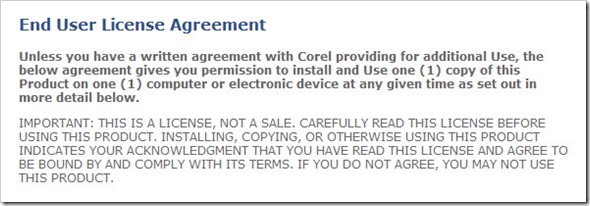
Are the different versions of Painter X really different? Reading through the license provided by Corel, here are my impressions of the license and some helpful tips for those trying to decide which version is the right version for you.

This morning I ventured out into the local art community for the monthly figure drawing workshop. This was my first time going, but it was a lot of fun. Admittedly, figure drawing is not one of my strengths, so it was good to get out for some real-time practice with a live model and good company. Of course, I took trusty Corel Painter X and my Wacom tablet for sketching.
I was present for two posing sessions. In the first, the model was in a relaxed position, and I focused mainly on her face. The second pose was a standing pose, and instead of plain sketching, I worked with shape instead of lines to produce a few silhouette sketches. The one to the right is my favorite of those. I think I may end up reusing the silhouettes later for other paintings.
A little info on the workshop
It is held in the Art Studio at Lander University the first Saturday of the month and is led by local artist, Denise Waldrep. Denise’s work ranges in styles and across different types of media. Check out her website [linked above] to see her work.
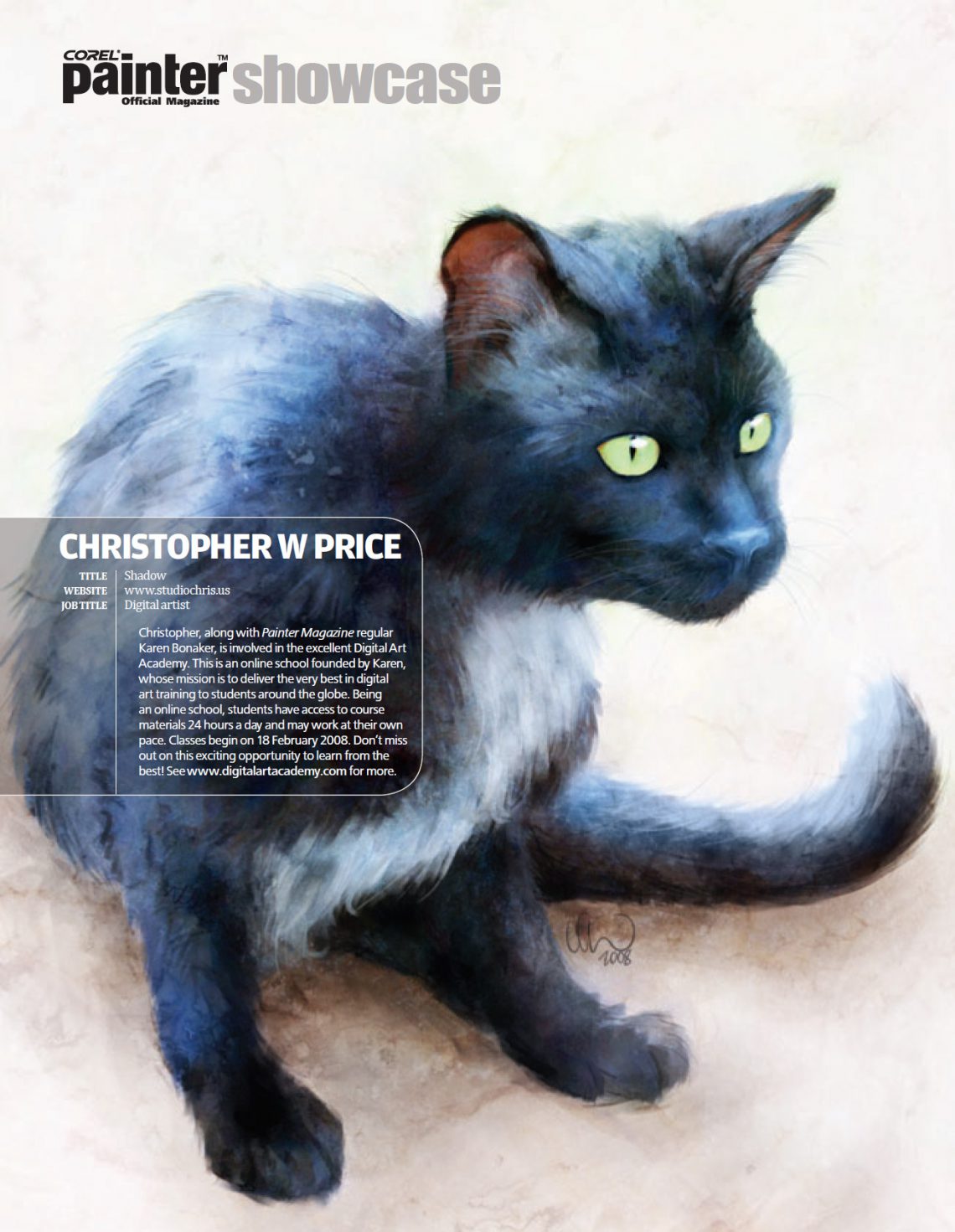
Shadow, my sister’s cat painted earlier this year, makes an appearance as a full page print in the current issue of Painter Magazine‘s Painter Showcase along with some information on Digital Art Academy!