Education

The much awaited Blogging with WordPress for Creative Professionals at the ASTA workshop is coming up very soon (October 3 & 4)! This is going to be an awesome two days all about online marketing through blogging – and with attendees flying in from all over the country, you can bet it is going to be good!
As part of a marathon of workshops in the beginning of October, the evening before the blogging workshop (October 2 – 6-9pm), Alyson B. Stanfield, the Art Biz Coach, and author of I’d Rather Be in the Studio! will be giving a one night only workshop designed to “give you inspiration and motivation, along with ideas that you can use to promote yourself and sell more art.” For more information, go have a look at Alyson’s introduction to the program. ONLY 2 SEATS LEFT!
Directly after the Blogging Workshop (October 5 – 7), Marilyn has scheduled a Beginner’s workshop for Corel Painter – the Fall Painter Blast. This one is going to be a lot of fun (and is already sold out).
Registration for both open events is available in the Digital Painting Shop – limited spots left, so run over and make your reservation before the seats run out!
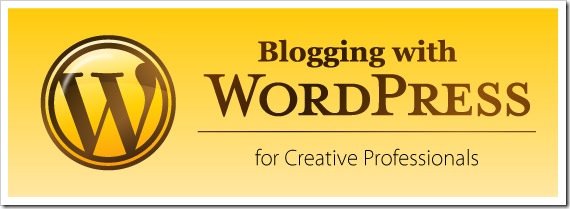
This Fall, Chris of Studio|chris will team up with Marilyn Sholin at the ASTA workshop to give a very special workshop on blogging in beautiful Asheville, NC! Come experience the fall colors, fresh autumn air and learn from two passionate speakers on the subject of blogging and promoting yourself through online channels.
The workshop will be open to 14 students and will cover all aspects of blogging, from start to finish, using the WordPress blogging platform. We’ll also cover how to integrate your blog with your current website (or link to your new blog from your website), if you have one, and how to get a website if you don’t have one already. By the end of the workshop, all attending will have an awesome blog to use for marketing, online journaling, and keeping the world up to date on your art! Take advantage of this fabulous marketing platform.
Workshop Basics:
- Dates
- October 3 & 4, 2008
- Pricing
- $299
- Includes the workshop, one-on-one time with Chris, breakfast & lunch on both workshop days and light refreshments.
- Suggested Prerequisites
- A web hosting plan that supports PHP & MySQL (capable of running the WordPress software). If you’re unsure if your current web hosting provider offers this, contact Chris with the name and web address of your host. Those without hosting plans may participate in the workshop as well – there are options!
Registration open now at the Digital Painting Shop.

In the last post, we explored some of the license options offered by Corel for Painter X. In this post, we’ll focus on educational uses of Painter. Being an instructor at Digital Art Academy, which is an authorized Corel Training Partner, students often ask if they should purchase the educational version of Painter instead of the full version. In my opinion, most students (at least for DAA) should skip the educational version and go for the full version instead.
First and foremost, the educational version limits using the software for commercial purposes. Chances are, if you’re taking a class to learn Painter, at some point you may want to sell your work. To my knowledge, Corel doesn’t have an upgrade path from Educational to Full [if this is incorrect, someone please point me in the right direction]. This means that in addition to purchasing the educational version, you’ll also have to turn around and buy the full version at full price as well.
Also, as noted in the previous post, once class is over and you’re no longer a student, the educational licence is void (terminated), and by the license “You agree, upon termination, to destroy all copies of the Product.”
Make the Most of a Trial Instead
For students (or potential students) who have not given Painter a try and aren’t sure if they’ll be able to get the hang of it, download the free 30-day Trial and sign up for a class (use the money you’d pay for the educational version for actual education). For instance, classes at DAA are 4 weeks long (28 days). This gives you the opportunity to test out the software, find all the good features and use them, and most of all cuts through some of the intimidation that new software often brings. At the end of class, you still have two days to decide whether or not you enjoy Painter and want to treat yourself to the full version.
Of course, this can apply to other software as well.
If using this method though, be sure to not install the trial until the first day of your class. It is also important to note that once a 30-day trial has expired, you will not be able to reset the time limit or extend the time limit by installing the trial version again.
Moving Forward with the Full Version
After you’ve had a chance to finish a class, and properly evaluate the trial version of the software, purchase the full version (if you liked the software) as an investment in your happiness and move forward with your goals. Take another class to improve skills, start marketing a new service, enter your work into shows, or just continue to have fun with the software. Skipping the educational version and going straight to the full version, you’re not held back by the license in terms of what you can and cannot do with the software. This opens up a world of possibilities, even for students.
Coming in early 2008, Digital Art Academy promises to be “The Next Generation in Digital Art Training.” Through a forum-based online classroom, you’ll be able to learn all things digital art related from some very well-known digital artists and designers. I won’t give out too much information on who to expect as instructors, but you will see ME there!

I will be making my formal teaching debut when the Academy opens with a 4-week introductory course for Adobe® Illustrator® CS3 and possibly three more levels of Illustrator for those of you who may have experience with the software. The enrollment fee for the first level will be a steal at around $35 for the entire 4-week program (enrollment info to come later).
These classes are going to be packed full of great information and fun lessons! By the end of the course, students will be able to move into vector creation and editing and bring a whole new dimension to their work.
Illustrator is a very versatile program suited to all sorts of digital art and design. For instance, all of my web design and commercial art projects start in Illustrator. I’ve mixed it with Photoshop and Painter and I’ve even created traditional paintings in acrylic that start life on Illustrator’s Artboard! Being such a versatile and powerful application, I believe everyone involved in digital art should have some experience with it. It opens so many opportunities.
Of course, my Illustrator classes only touch the tip of the iceberg with everything planned. The opening of Digital Art Academy is going to be an exciting event! Don’t miss the grand opening; save those gifted holiday dollars to invest in your art education with all of us at Digital Art Academy — are you going to be there?