FlashDevelop
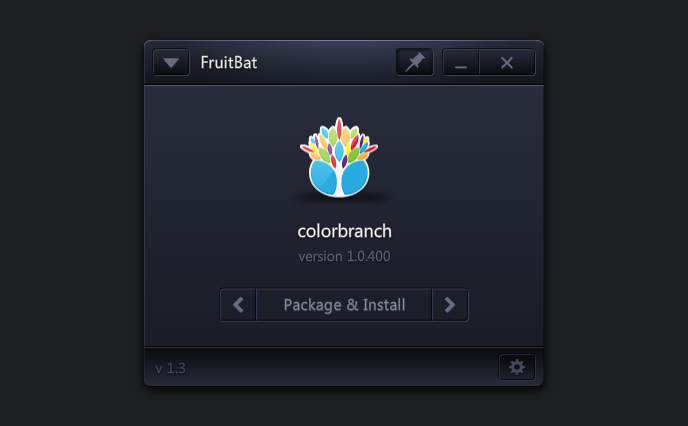
The BlackBerry PlayBook is finally here! This update to FruitBat adds the ability to install in-development apps to the PlayBook hardware for testing while using a debug token. It also has the ability to install and uninstall signed BAR files to and from the device.

colorbranch Touch is a color picker, color matcher and color conversion application created for artists, designers and developers. The first release allows colors to be chosen from photos and other images with more choices coming.
All colors are represented in many different common formats for ultimate flexibility. Easily see HEX color codes for CSS, then convert to HSL with one button for some CSS3 color animation magic!
Swatches can be exported as XML, Adobe® Swatch Exhange (.ase) for use with Adobe Creative Suite and Corel® Painter™ Color Set (.colors) files for truly portable color palettes. In addition to designers and artists, code-ready strings are also readily available for CSS2.1, CSS3, Adobe® Flash® and other programming languages.

FruitBat 1.1.1453 fixes the package command to ensure the application descriptor file always comes first in the file list, no matter what it is named. This bug would stop some applications from compiling into BAR files.The icon has also been switched for a much simpler, blue version with icon sizes trimmed to only those that Windows will use, shaving around 400K from the download package size.
The update may be downloaded from the FruitBat page or through the in-application updater (Help > Check for Updates).
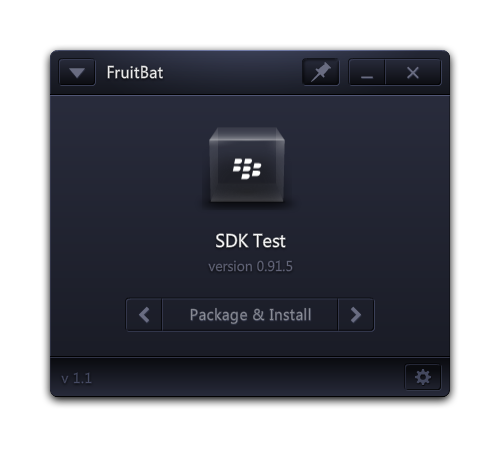
The first update to FruitBat is ready. This update includes several enhancements as well as compatibility with the newest version of the Tablet OS SDK (0.9.1). Thanks to those of you that reported bugs and errors.
This update should address all of the reported issues that cause FruitBat to not do its job. More info and download link after the jump. This is the last version you should have to download and install manually. Updates are included in this version.
Despite the misinformation floating around out there, the openness of the Flash Platform and the open source Flex SDK make it possible to create Flash and AIR applications without touching a single authoring tool created by Adobe. It also makes it possible for other tools and projects to be used in conjunction with the Adobe-produced tools. You’re in control of your preferred toolset, and it’s a beautiful thing.
One application that is part of my toolset is FlashDevelop. It is an open source development environment for Flash Platform content. It includes features for both ActionScript (2 & 3) development as well as Flex (3 & 4) development for both Flash Player and AIR and is on par with Flash Builder in several areas and surpasses it (in my opinion) in other areas. For final output, it uses the open source Flex and AIR SDKs to compile SWF and AIR files that are identical to those produced in Adobe authoring.
Of course, the very day that BlackBerry announced that Flash Player 10.1 and AIR 2.5 would be fully supported on the BlackBerry PlayBook in the browser and as apps, I downloaded all of the required SDKs and set out to build my first PlayBook application. After downloading, installing and donating *wink* to the FlashDevelop project, the following will get you started with building your own PlayBook app.

A couple of weeks ago at Adobe MAX, Research In Motion announced that Flash and its cousin Adobe AIR would be first class citizens on its upcoming tablet, BlackBerry PlayBook. In fact, several of the default media applications to ship on the tablet are written using AIR.
Of course, this is exciting because we can use familiar technologies to create applications. Even though AIR is a runtime on top of the operating system, I’ve seen quotes to the effect of “AIR and Flash are embedded through and through, all the way to the silicon.” This should bring a performance boost between the hardware and AIR apps.
With being able to create AIR apps for PlayBook, we need tools. Of course Adobe offers a nice selection with Flash Professional, Flash Catalyst and Flash Builder, but one of the great things about Flash content creation is that you’re not limited to only the Adobe applications. The Flex SDK, which includes much of the same functionality as the Adobe applications, is available at no charge from Adobe Open Source. Everything you need to create Flash applications is in the package. Add your favorite editor and you’re ready to write ActionScript or MXML applications for both AIR and the Flash Player plugin.