2008
The Studio|chris Brush Installer version 0.5.2b introduces another compatibility fix for Microsoft Windows Vista (all versions). Vista users should upgrade immediately. Windows XP and Mac OS X users are unaffected by this update.
If installing this update, please uninstall previous versions using Add/Remove Programs in the Windows XP Control Panel or Programs and Features in Windows Vista. Mac users may uninstall by dragging the application in /Applications/Studio-Chris to the trash.
Barring other compatibility issues, the next version will include the settings panel as well as an automated update procedure.
How do I know which version is installed?
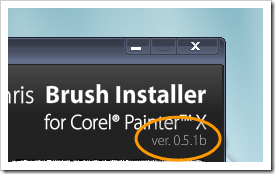
The version number is located in the user interface of the Brush Installer, below the application’s name.
Getting Help
The new Studio|chris Support Forum has a dedicated section for the Brush Installer. Register and post your questions there for any issues you may encounter.
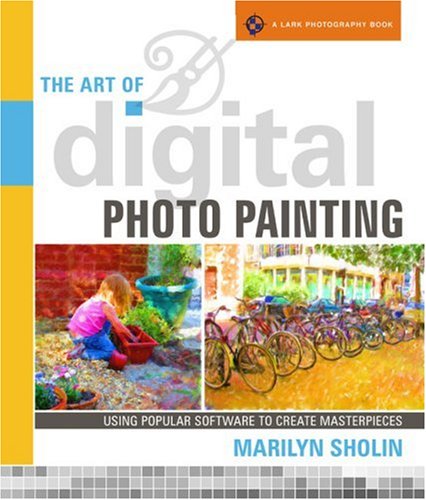
Marilyn’s new book is fast approaching! The Art of Digital Photo Painting, available for pre-order at Amazon.com, combines Corel Painter with other digital painting software and plugins to guide its readers through creating paintings from digital photos. By adding other software and tools into the mix, your photo painting process can be tuned to perfection and with great style!
As an aside, Marilyn gave me a peek at the inside of the book, and it looks amazing! If you order this book, or have already ordered it, take a look at pages 98 and 99 for my gallery and a small tutorial on portrait painting and learn what I use to embellish portraits!
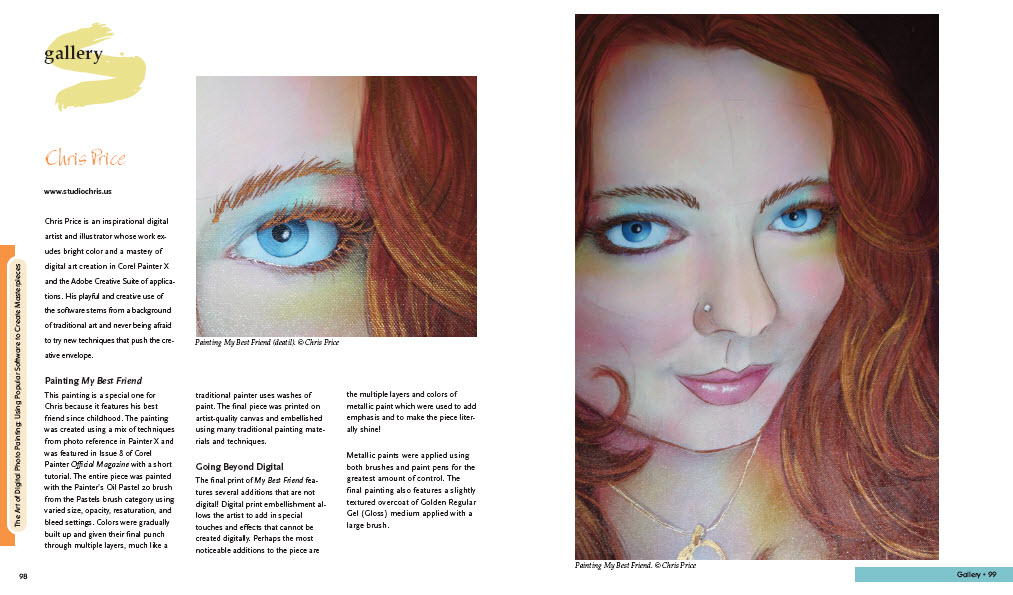

All this month, the Festival of Flowers has brought people from all over to Greenwood and the surrounding area, but today is the main event – Flower Day at the Park Seed Company, the Bluegrass Festival on Main Street, the arts and crafts fair at Greenwood High School, and the Festival of Flowers Juried Art and Photography Exhibitions at the Arts Council. Lots to do today!
For more information, check out the Official SC Festival of Flowers website.

I’m a little behind on blog reading and podcast listening for this week, but during my catch-up this evening, I notice that Tim O’Neill over at Art Marketing Buzz has published parts one through three of an interview with Marilyn Sholin.
Along with all the great marketing advice, Marilyn and Tim also speak briefly about some of their experiences working with me and Studio|chris (Thanks guys!). Hop on over and have a listen and leave a comment or two.

Marilyn opened a new group on Flickr a couple of months ago to accompany her upcoming book. In the discussions for the group, Marilyn posted a question about using software aside from Corel Painter X to “paint.” In my answer to the question, I added After Effects CS3 into the mix of everyone else’s suggestions because I actually have used it in still paintings before!
Those of you who know what After Effects is may be a little confused, but I’ll get into the “why” in a minute. For those who may not know, After Effects is a motion graphics and video creation/editing/compositing application produced by Adobe. Chances are, if you watch movies and TV, you’ve seen the power of After Effects for film effects.
How does it apply to still images and painting?

In the last post, we explored some of the license options offered by Corel for Painter X. In this post, we’ll focus on educational uses of Painter. Being an instructor at Digital Art Academy, which is an authorized Corel Training Partner, students often ask if they should purchase the educational version of Painter instead of the full version. In my opinion, most students (at least for DAA) should skip the educational version and go for the full version instead.
First and foremost, the educational version limits using the software for commercial purposes. Chances are, if you’re taking a class to learn Painter, at some point you may want to sell your work. To my knowledge, Corel doesn’t have an upgrade path from Educational to Full [if this is incorrect, someone please point me in the right direction]. This means that in addition to purchasing the educational version, you’ll also have to turn around and buy the full version at full price as well.
Also, as noted in the previous post, once class is over and you’re no longer a student, the educational licence is void (terminated), and by the license “You agree, upon termination, to destroy all copies of the Product.”
Make the Most of a Trial Instead
For students (or potential students) who have not given Painter a try and aren’t sure if they’ll be able to get the hang of it, download the free 30-day Trial and sign up for a class (use the money you’d pay for the educational version for actual education). For instance, classes at DAA are 4 weeks long (28 days). This gives you the opportunity to test out the software, find all the good features and use them, and most of all cuts through some of the intimidation that new software often brings. At the end of class, you still have two days to decide whether or not you enjoy Painter and want to treat yourself to the full version.
Of course, this can apply to other software as well.
If using this method though, be sure to not install the trial until the first day of your class. It is also important to note that once a 30-day trial has expired, you will not be able to reset the time limit or extend the time limit by installing the trial version again.
Moving Forward with the Full Version
After you’ve had a chance to finish a class, and properly evaluate the trial version of the software, purchase the full version (if you liked the software) as an investment in your happiness and move forward with your goals. Take another class to improve skills, start marketing a new service, enter your work into shows, or just continue to have fun with the software. Skipping the educational version and going straight to the full version, you’re not held back by the license in terms of what you can and cannot do with the software. This opens up a world of possibilities, even for students.
First, we’ll start off with a simple truth about “purchasing” software – When you buy software, you aren’t buying the software itself [the software remains the property of the publisher], but instead you’re buying a license to use the software. Corel uses a single general license that covers use cases for specific “versions” of Painter X (and other software packages). The confusing part comes in because every “version” of Painter X is the same full software. That’s right – the trial, educational and full versions of Painter are all fully featured software. The difference between them is in the license terms that apply.
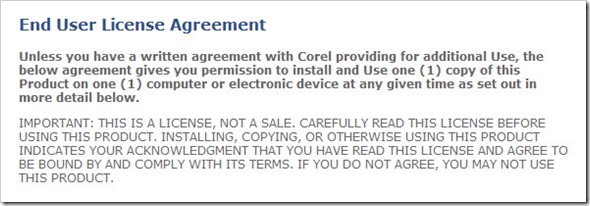
Are the different versions of Painter X really different? Reading through the license provided by Corel, here are my impressions of the license and some helpful tips for those trying to decide which version is the right version for you.

As all of you know by now, Marilyn and I work exceptionally well together, and as a result, we work together often. When Marilyn was ready to update her branding with a wonderful logo created by Charmaine Check at Check Studio, she came to me. The goal was for something refreshing, new and “Marilyn.” My first instinct was pink all over the place because Marilyn loves pink. It is a color that’s in all of her paintings, in every piece of marketing material I’ve seen from her, and of course the color she chooses to use as her daily skin color over at the Digital Painting Forum.
The first concept for her site is the same as above, but only in a rich set of pink and burgundy. She loved it, but always having had pink as a central color, decided it was time for a little change, something fresh. We played around with color palettes from a paint catalog (color inspiration is everywhere) and chose to keep pink as a strong accent, but opted for the blue and teal for the base design’s background. To make it more “Marilyn,” we used one of her most popular paintings [Bourbon Balcony] for a splash of color in the header.
The result is a contemporary, layered design that meets all of the goals we set out to accomplish. Now if only she could slow down enough so we can sit down and finish filling in all the content! Not to worry though, we have it on our to-do lists [along with plans for more expansion]. An artist’s work is never done!

Not to be confused with the time lapse paintings available on YouTube often labeled as speed painting, real speed painting is a practice by which an artist gives him/herself a, usually short, time limit to lay out a painting or composition.
Speed paintings generally do not involve a beginning sketch. Instead the artist lays out block and shapes of color to begin to establish the basic composition, values and volume.
Playing with the concept, I created this painting in Photoshop CS3 [though the speed part isn’t quite there – it took around 3 hours to get to this point]. I plan to keep working with the process in hopes that it will help speed up my normal painting process as well [not to mention that these are just fun to do]. Some of the steps and a mini-tutorial for this painting are after the jump.
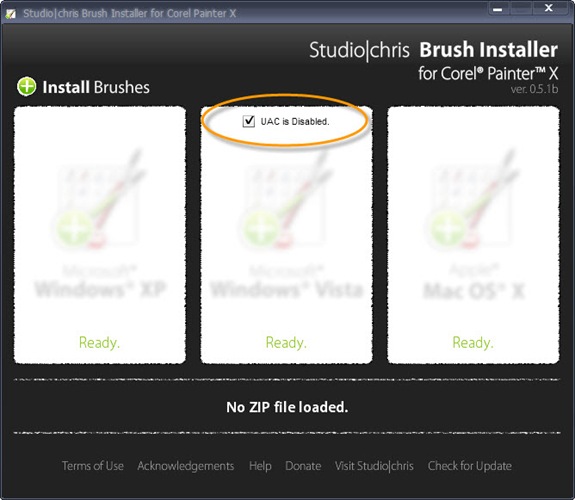
The Studio|chris Brush Installer for Corel Painter X has received its first update which is aimed specifically at Windows Vista users. This update brings compatibility with Vista’s User Access Control (UAC). If UAC is enabled on your system (which it is unless you’ve disabled it yourself), the Brush Installer will work “out of the box” by installing brushes to your specific user folder. Of note, this location is not a permanent location and custom brushes will be deleted by Painter if an emergency reset is needed (performed by holding the Shift key while starting Painter). In this event, at least you have an easy way to reinstall the lost brushes!
For those who have disabled UAC, the update still works out of the box for you as well, but you have an extra option. If the checkbox for “UAC is Disabled” is checked, your brushes will be installed to the Program Files directory as opposed to your specific user folder. Brushes installed to the Program Files directory are permanent and will not be deleted during emergency resets of Painter.
Sorry for the extra clutter in the interface, but a proper Settings panel is in the works to hide that checkbox when not needed and also to save whether the box has been checked or not between sessions. I felt it was important to release this intermediate update quickly without the Settings panel to ensure the installer is compatible with the majority of systems before moving on to more complex features.