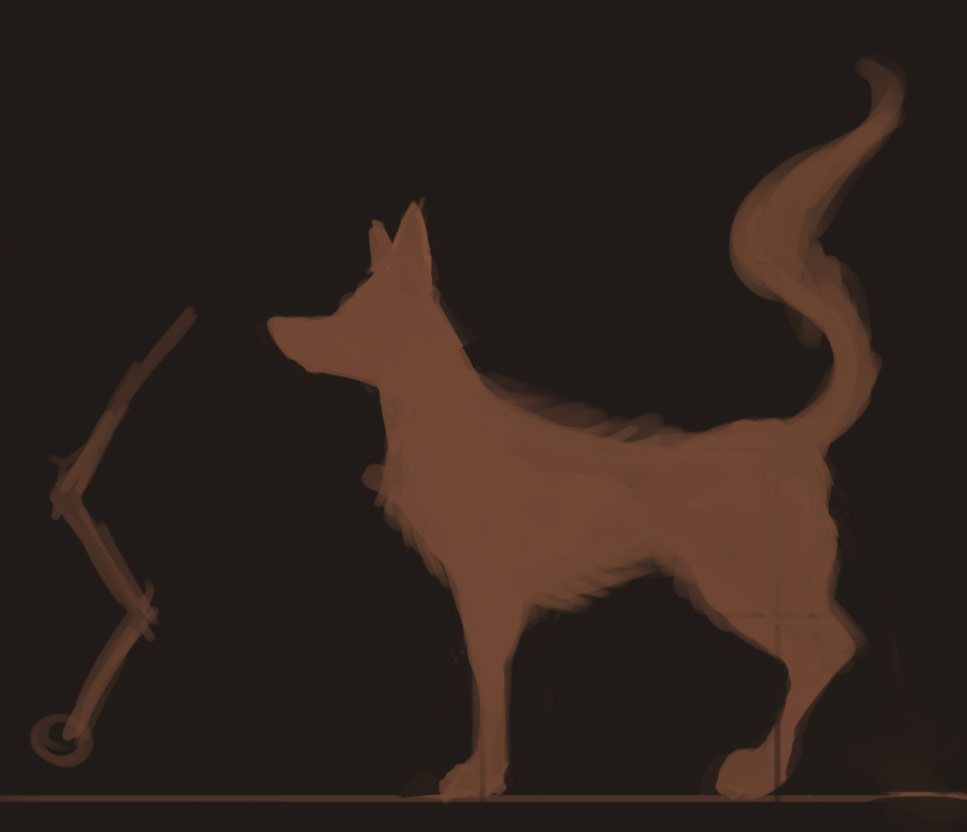the Blog
RSS Feed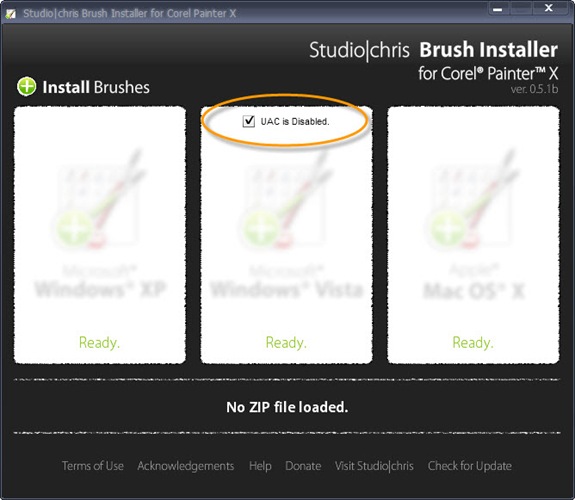
The Studio|chris Brush Installer for Corel Painter X has received its first update which is aimed specifically at Windows Vista users. This update brings compatibility with Vista’s User Access Control (UAC). If UAC is enabled on your system (which it is unless you’ve disabled it yourself), the Brush Installer will work “out of the box” by installing brushes to your specific user folder. Of note, this location is not a permanent location and custom brushes will be deleted by Painter if an emergency reset is needed (performed by holding the Shift key while starting Painter). In this event, at least you have an easy way to reinstall the lost brushes!
For those who have disabled UAC, the update still works out of the box for you as well, but you have an extra option. If the checkbox for “UAC is Disabled” is checked, your brushes will be installed to the Program Files directory as opposed to your specific user folder. Brushes installed to the Program Files directory are permanent and will not be deleted during emergency resets of Painter.
Sorry for the extra clutter in the interface, but a proper Settings panel is in the works to hide that checkbox when not needed and also to save whether the box has been checked or not between sessions. I felt it was important to release this intermediate update quickly without the Settings panel to ensure the installer is compatible with the majority of systems before moving on to more complex features.
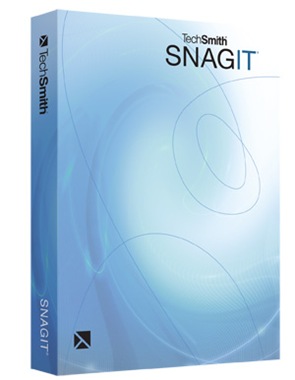
The screen capture masters over at TechSmith released the newest version of their popular screen capture program SnagIt yesterday. SnagIt 9 brings forth many useful additions to the already awesome screen capture application! I’ve been working with SnagIt for a while now. I use it exclusively for all screenshots posted here on the blog and throughout the site as well as in my classes at Digital Art Academy. With the new functionality, I know SnagIt 9 will save time and make my screen capture process even more enjoyable.

I know some of you have been waiting on this, so I won’t make you wait any longer… I am pleased to announce my first Painter class at DAA — the Corel Painter X Idea Lab!
Class Description:
Step into the lab and experience a completely new way to learn! The Painter Idea Lab is not a standard, run-of-the-mill class, but instead a completely organic, social learning experience. To put it in simpler terms – there is no set lesson plan. The class evolves week to week based on the needs of the students (with a few surprises added in to keep it interesting, of course).
This course is all about creativity and applying that creativity in Painter to learn the software “as you go.” The course is participation driven, so for the class to be a success, students must be willing to contribute questions, share their work with everyone, and HAVE FUN!

Painter users, I present the first public beta of the Studio|chris Brush Installer for Corel Painter X. I can’t even begin to count the number of questions posted on various forums across the web asking how to install brushes into Painter. Now the answer is shorter than the question and ten times as fast! Drag and Drop.
NEW [Expanded] Corel Painter X Brush Installation Directions:
- Drag brush ZIP file onto your operating system inside of Brush Installer and release the mouse button.
What? You expected more directions? It really is that easy. Studio|chris Brush Installer takes all the guessing away from where to install Painter brushes because it knows where to put them and installs them automatically for you!
Go check out the master release page for all the details and the install badge!

Studio|chris is officially one year old today [Okay, one year and 2 days old today, but who has a party on Thursday?]!
As a thanks to everyone who has helped it grow, and especially the Corel Painter community, I have a gift in the works, but it isn’t ready just yet. In normal fashion though, here’s a sneak peek.

What could it be? Let the guessing and the party begin!

This morning I ventured out into the local art community for the monthly figure drawing workshop. This was my first time going, but it was a lot of fun. Admittedly, figure drawing is not one of my strengths, so it was good to get out for some real-time practice with a live model and good company. Of course, I took trusty Corel Painter X and my Wacom tablet for sketching.
I was present for two posing sessions. In the first, the model was in a relaxed position, and I focused mainly on her face. The second pose was a standing pose, and instead of plain sketching, I worked with shape instead of lines to produce a few silhouette sketches. The one to the right is my favorite of those. I think I may end up reusing the silhouettes later for other paintings.
A little info on the workshop
It is held in the Art Studio at Lander University the first Saturday of the month and is led by local artist, Denise Waldrep. Denise’s work ranges in styles and across different types of media. Check out her website [linked above] to see her work.

It is that time once again. My Illustrator I – Introduction to Adobe Illustrator – course is open for registration over at Digital Art Academy. Registration runs through May 9, 2008, with the first day of class being May 11, 2008.
The course has received rave reviews from past students. Come in and see for yourself!

Suzanne is a portrait artist from the Atlanta, GA area who uses modern digital tools to create one-of-a-kind portraits for clients. I met Suzanne for the first time a few years ago at DigitalPaintingForum.com and over that bit of time, we’ve built an online friendship as well
As a little bit of history for Suzanne’s site, a little over a year ago, Suzanne was one of Studio|chris’ first clients. For the first iteration of her site, we worked together to create a static HTML site that effectively represented her brand; however, since it was all HTML updates were a little complicated.
Her host at that time offered a blog engine, so she did maintain a blog as well, but due to limitations set by the host, the look could not match her site. This wasn’t good from a branding standpoint because as her site visitors navigated around, if they clicked on her blog, they went from the richly colored, jewel-toned site to her blog which was tan and white. The blog, though on the same domain name, was like an entirely different planet from her main site. This can be confusing to users as they wonder if they’ve left the site they were viewing or not.
As a solution to those two problems, the new SuzanneClemWheeler.com now uses a customized WordPress-based system to manage her entire site, which makes her content simple to update and brings her blog into her site with a consistent look and feel. She decided to maintain the same look as her old site with a few minor changes, and it still works beautifully. With her new site in place, Suzanne is ready to take the world by storm with her portraits.