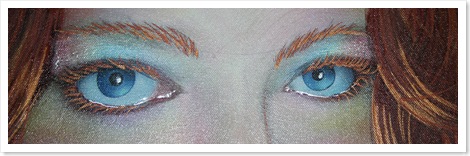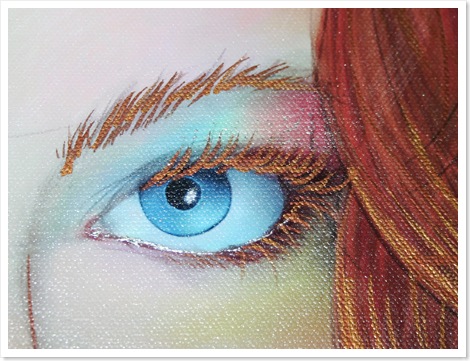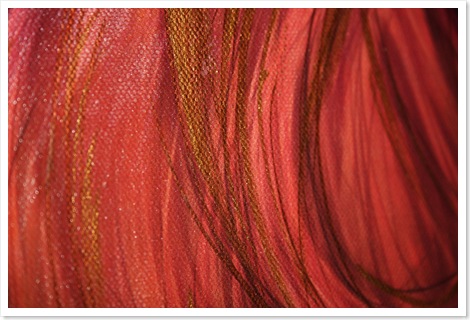Search Results
2007 has come and gone. Here are some of the most popular posts that are certainly worth a visit!
- Wacom 6D Art Pen Review: Part 1
Learn about Wacom’s digital painting “wonder-pen.” With features such as active rotation, that are not included with the standard Wacom pens, the 6D adds a whole new level of realism and user experience to their line of popular pen tablets. - Wacom 6D Art Pen Review: Part 2
Combine the 6D Art Pen with Corel Painter for a completely new experience using the Real Bristle brushes introduced with version 10 of this award winnign software. - Photoshop Painting Study: Siberian Husky
Join me as I explore Adobe Photoshop as a fine art painting medium with the help of my trust Wacom tablet. - Painter X: Calla Lilies
Painted with an unusual brush, these lilies turned out beautifully and were published in the Official Corel Painter Magazine! - Fiery Red Insiration: Ilona Royce-Smithkin
I hope I have the energy of this inspirational artist when I am her age! - The Official Corel Painter Magazine Posts
While this isn’t a single post, I consider being published multiple times in this magazine during 2007 a huge accomplishment. Hopefully this trend will continue throughout 2008 with exciting new content! - Waterfalls of the Great Smoky Mountains
Go visit the wonderful story left in the comments for this article. True friendship is certainly is a wonderful thing. Look how photography took these two friends on some great adventures! - Meeting Marilyn Sholin in North Carolina
In October of 2007, I met Marilyn Sholin in person for the first time along with a wonderful group of photographers from across the US. We printed paintings and had fun embellishing them with paints, rubs, and metallic pens! As a small update to this one, I gave my painting to my best friend for her birthday and she absolutely loved it! - Introducing Digital Art Academy
Digital Art Academy is CLOSE to starting classes! It is an exciting opportunity to learn to create art digitally using a variety of programs from some of the best instructors in the community. I will be heading up the Adobe Illustrator program. Hope to see you there! - About the Web Wanderers Category
In November, I started a new category for the blog to give people exactly what they’re looking for when they visit the site. I certainly want to have interesting content for everyone that visits. If you have suggestions for the blog, please don’t hesitate to comment, contact me, or post in the Blog Suggestion Box. The blog is here for YOU!
Now that 2008 is here, I can only hope for another exciting year and more growth for Studio|chris, and in turn for all the readers and visitors to the site. More news later — HAPPY NEW YEAR!

Here’s another digital painting study, this time using Corel Painter X instead of Photoshop. Painter is amazing in the way that some of its prebuilt brushes are capable of producing the look of traditional paint (coined “natural media” by Corel). Going against this concept, I used one of the brushes that I thought wouldn’t be a good match for natural media. The “brush” itself is nothing more than a gradient. The sample above is a sampling of “strokes” painted with the Tubism brush. Notice it is nothing really spectacular, like I said, just a gradient. Who would think that this simple brush could be used to create a painting that is reminiscent of traditional oil paint? It certainly is possible, and just goes to prove: It isn’t the tool that makes great art, but how you use that tool.
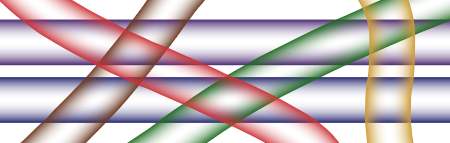

UPDATE: Featured in the Official Corel Painter Magazine, Issue 8!

Painted for Corel Painter Magazine by Imagine Publishing.

I always forget how much I enjoy this sketch. I should come back to it and work on it someday.
This was featured in Issue 10 of Corel Painter Magazine.

As promised on Twitter! At the request of Karen Bonaker and Painter Magazine, I created this painting of my [sister’s] cat, Shadow. I think this is a good painting to kick off 2008.
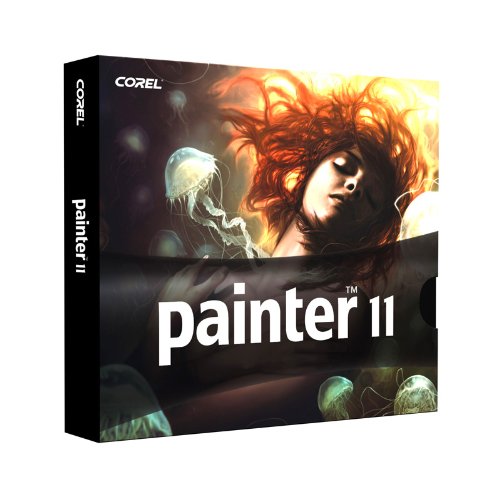
The wait is over – Corel® Painter™ 11 is here – that’s right 11, not X1! Packed with new features and increased functionality, this is going to be the best version of Painter yet. The new features look great – and it looks like a lot of user-submitted feature requests from over at the Painter Factory community site were included. See – our feedback is important. Congratulations to the Painter Team on the release!
Now onto the stuff everybody wants to hear about:
What’s New?
- Brushes – Adding to the already rich set of brushes available to digital painters, Painter 11 introduces RealBristle™ Dry Media, which includes Rendering Markers, new dynamic Pens and Pencils and Chalk that respond to the tilt of your Wacom stylus!
- Selection Tools – The selection tools of Painter have been improved with a new Polygonal mode for the Lasso tool and improvements to the Magic Wand and other selection methods.
- Color Management – Color management in Painter just got easier. Manage your colors in a familiar dialog window with clearly labeled dropdowns. Get color management right the first time, every time! There is also improved color management support between Painter and Photoshop.
- Colors Wheel & The Mixer – Both the color wheel and the mixer palettes are completely resizable. If the color wheel is too small for your tastes, just make it bigger – same goes for the Mixer – mix more colors at once.
- Transformation Controls – Resize, rotate, move and skew layers quickly with the new Layer Transform tools. No more jumping to Photoshop to resize or adjust a layer only to hop back into Painter to continue painting.
- PNG Image Support – Save your Painter creations as lossless PNG files to share. Also allows opening PNG images to composite into your paintings.
- Performance – Painter 11 is the fastest version of Painter yet with an up to 30% gain in performance for brushes from Painter X.1.
- Of course, I haven’t gone over everything. There is more sprinkled throughout the whole program, but I’ll leave it up you all of you to find the goodies. Go check the Painter 11 page at Corel for more information.
Where to get it?
- ESD (Electronic Software Download) versions and trial versions will be available directly from Corel on February 25, 2009.
- Preorders for the boxed version are also being accepted and are set to begin shipping on March 18, 2009.
Your Thoughts
What feature (or features) are you most excited about in Painter 11 – what do you look forward to using the most? Leave a comment – Corel pops in for a visit every once in a while.
On October 1st, I had a unique opportunity to meet Marilyn at the Smoky Mountain Learning Center while she was giving a workshop. Of course, I had to sit in on at least part of the workshop to see if some of her Painter knowledge would rub off on me. The parts of the workshop I was present for were absolutely wonderful! The class was a beginner class, designed for those who have never touched Corel Painter but were interested in learning. Even though I’m not quite a beginner, I picked up a few tips and can’t wait to put them to use! After a great first evening (arrived late due to the hard drive crash), I decided to stay for the entire duration of the workshop giving me two more days of relaxation being absorbed in digital art and the great company of Marilyn and all the other awesome people present.
As part of the workshop, we printed and embellished canvases of our prints. I chose to use the portrait created for the Q&A section of Painter Magazine, Issue 8. The print turned out beautifully! The final embellishments include gold, silver, copper, and pearlescent paint along with a clear gloss medium. Here are some photos of the final (and I apologize for the flash now – it was needed to show the metallics).
Marilyn has more about the workshop on her blog, including a video! Go check it out. I’ll have more to post about the workshop and the rest of the time in North Carolina in the coming days. Be on the lookout for it!
The goal of the Studio|chris Brush Installer, and the most recent incarnation, the Studio|chris Brush Manager is and always has been to make installing, sharing and maintaining Corel Painter brushes simple and easy. The installing part is done – sharing is next on the list.
The Beloved ZIP Format
In the beginning, ZIP was chosen as the format to use for sharing and installing brushes for a few good reasons:
- Painter “brushes” are really collections of individual files and folders. ZIP allows you to package all those loose files into a single file for sharing. Can you imagine downloading 27 files one at a time for brushes? I can’t.
- ZIP files are common and easy to make with built-in support in modern operating systems or with commercial or open source software.
- Many brush sets were already created and shared in the ZIP format, meaning those sets were already ready for the installer.
The honeymoon with ZIP is over though. While simple and easy, the ZIP format has introduced some problems in the installer and caused a lot of confusion for some users.

Here’s where it goes sour:
- ZIP is common. Anything can go in ZIP files, and anything does go in ZIP files. Is the ZIP on your desktop Painter brushes, Photoshop brushes, software, a bunch of Word documents or all those old files you couldn’t stand to look at anymore but didn’t want to delete? Yeah, mine too.
- Following the above, if you’re sure your ZIP file contains Painter brushes, are they organized in a library, a category or loose brush files? (I’ll wait while you check – no, don’t really go look.) The Brush Manager expects categories out of the box, and I believe you shouldn’t have to know that – it should just work.
Random Fact: The Brush Manager will work with the others (libraries and loose files) as well, but maybe not the way you’d expect (Remember the goal, simple and easy, so I’m not going to publish how it works [it is all in the settings] with non-categories, but if you’ve figured it out – awesome!).
- For the Mac users, OS X is sometimes set to automatically unzip ZIP files for you after download. Then it tosses the ZIP file in the Trash – hey, we need that – just move it back to the desktop and continue with the installing.
- OS X also doesn’t follow all the rules with making ZIP files from scratch. These files cause the Brush Manager to choke and not install your brushes.
- Painter Brushes are cross-platform. There is no such thing as a “Mac Painter Brush” or “Windows Painter Brush.” Shared brush ZIPs usually have extra files in them that aren’t needed though. OS X doesn’t care about “thumbs.db,” and Windows will never use “DS_STORE.” These files are usually hidden on their respective platform, but the ZIP makes them visible and when they’re installed on the opposite platform, they’re not hidden anymore.
- Even worse, from recent updates, OS X adds yet another invisible “icon” file to some folders – and its name contains an illegal character for the Brush Manager. This one little file makes the entire brush ZIP useless (for the Brush Manager) on both platforms.
- This doesn’t relate to ZIP, specifically, but instead to the illegal character mentioned above. Some shared brush ZIPs contain illegal characters either in their filenames or in the category names inside to make them fancy and stand out. Let’s stop that – design a pretty icon instead! These characters/letters aren’t usually cross-platform and can make for some really ugly results with Painter and the Brush Manager.
There’s more, not relating to ZIP alone, but let’s just leave it at that. ZIP by itself just doesn’t make the cut anymore.
Making the Bad Go Away
A change is on the horizon, and a new standardized file format that sticks to the goal will emerge that defines “Painter Brushes.” Your brush files won’t be mixed in with “that file of stuff I don’t want to look at anymore.” Before I post the in-progress plans, what would you like to see in a universal, easy to make and easy to share Painter brush package? What problems have you had with installing brushes?
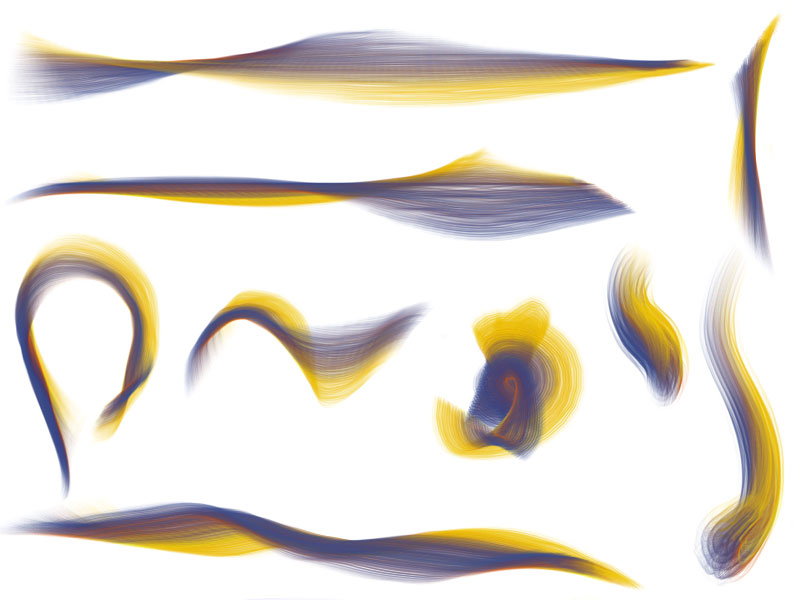
Corel Painter X and the 6D Art Pen
Surely this award-winning software package needs no introduction. Its reputation for being the best emulator of “natural” media has not formed for no reason! This digital painting application has touched the lives of many digital artists the world-over and has changed the face of digital art many times over from release to release. Also, thanks to Painter and the talented artists that employ it, digital art is gaining popularity and credibility in the art community.
Painter’s digital arsenal includes interactive bristle brushes, “wet” watercolors, luscious oil paints, and over 40 other traditional media packaged neatly into a single application. With the latest incarnation of Painter, version X (10), Corel adds an entirely new functionality to its interactive bristle brushes with the introduction of Real Bristle Brushes brush category. These amazing brushes mimic the look and feel of a traditional bristle brush by applying brush rotation, a new brush shape (enhanced through the use of seemingly 3D brush tip shapes) which can be customized endlessly to create flat, round, and fan brushes, multiple color support though the Multiple Colors Sampler in the Mixer Palette, and other great features.
In the example above, I’ve put together several samples of strokes created with various Real Bristle brushes and the 6D Art Pen. As you can see, the brush rotation is very prominent. Fan brushes take on new life with interactive control of the angle of the brush tip.

I know some of you have been waiting on this, so I won’t make you wait any longer… I am pleased to announce my first Painter class at DAA — the Corel Painter X Idea Lab!
Class Description:
Step into the lab and experience a completely new way to learn! The Painter Idea Lab is not a standard, run-of-the-mill class, but instead a completely organic, social learning experience. To put it in simpler terms – there is no set lesson plan. The class evolves week to week based on the needs of the students (with a few surprises added in to keep it interesting, of course).
This course is all about creativity and applying that creativity in Painter to learn the software “as you go.” The course is participation driven, so for the class to be a success, students must be willing to contribute questions, share their work with everyone, and HAVE FUN!