Digital Painting
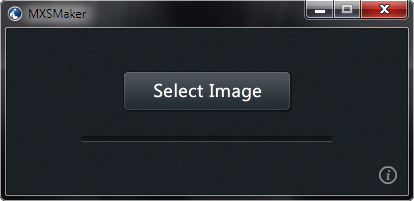
Painter has a few ways of creating color palettes from images whether it be through color sets, the Match Color command or the stylistic coloring achieved through automatic processes such as in the Underpainting panel. Now, add one more: the Mixer panel. With MXSMaker, it is very easy to convert any JPG, PNG or GIF file, with transparency preserved, into a Mixer Pad file that can be loaded directly into the Mixer panel of Painter 8.1 through Painter 12.
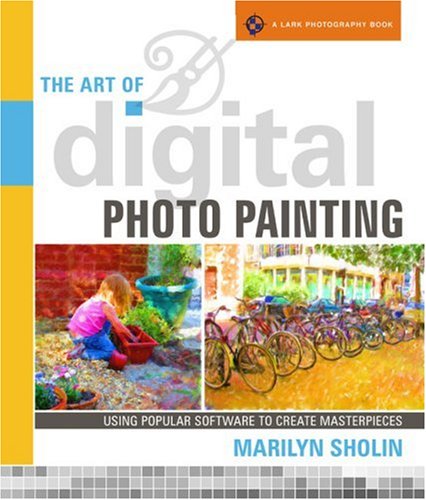
Marilyn’s new book is fast approaching! The Art of Digital Photo Painting, available for pre-order at Amazon.com, combines Corel Painter with other digital painting software and plugins to guide its readers through creating paintings from digital photos. By adding other software and tools into the mix, your photo painting process can be tuned to perfection and with great style!
As an aside, Marilyn gave me a peek at the inside of the book, and it looks amazing! If you order this book, or have already ordered it, take a look at pages 98 and 99 for my gallery and a small tutorial on portrait painting and learn what I use to embellish portraits!
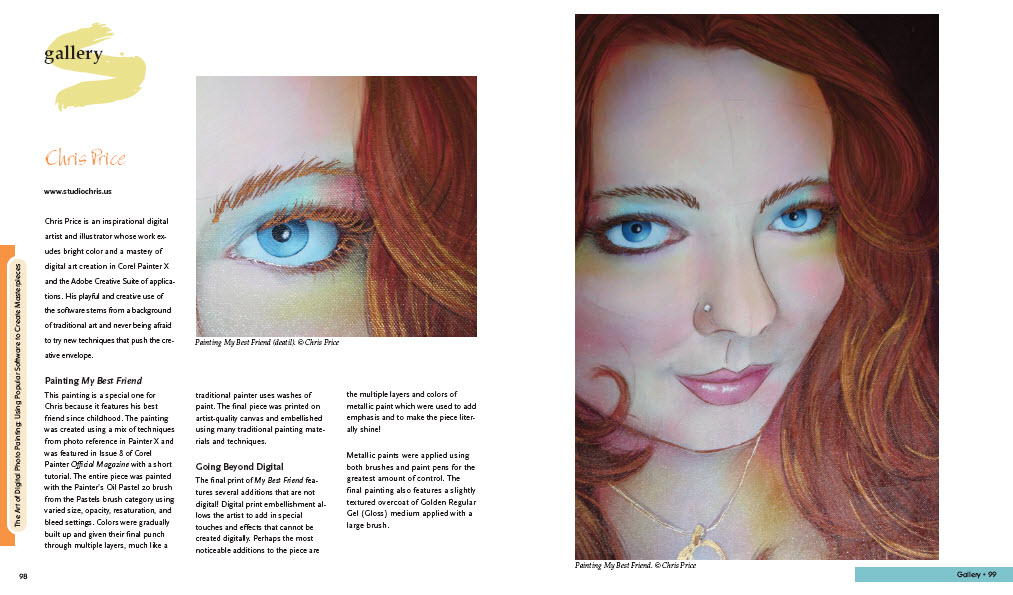
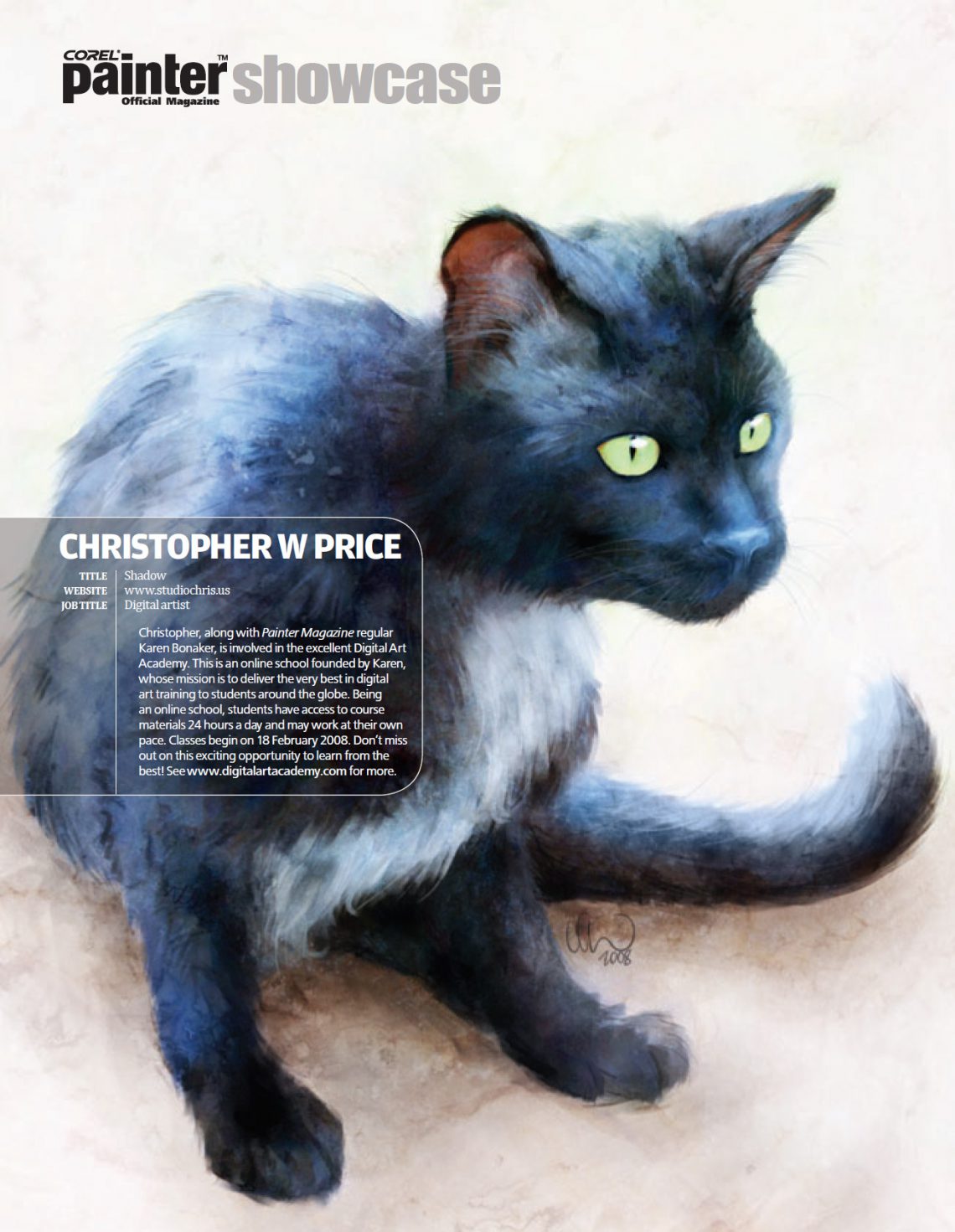
Shadow, my sister’s cat painted earlier this year, makes an appearance as a full page print in the current issue of Painter Magazine‘s Painter Showcase along with some information on Digital Art Academy!
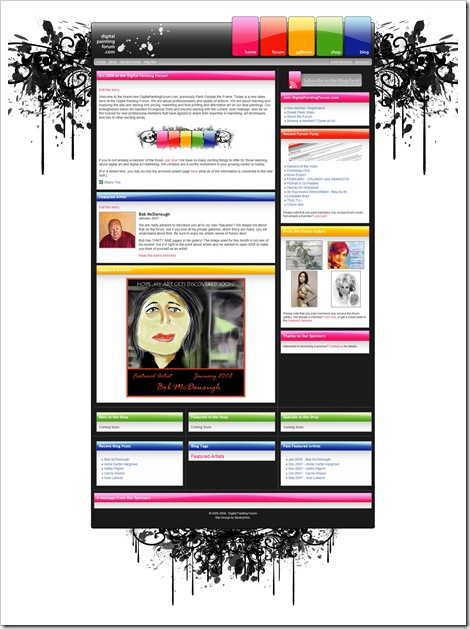
DigitalPaintingForum.com, previously known as Paint Outside the Frame (though it will always be POTF to the beginning members) has been a love of mine for a few years, since I found it for the first time in July 2005. I joined the site immediately after seeing the wealth of information and resources there. Of course, I shouldn’t have been surprised at the community there as it is Marilyn Sholin’s Forum for Artists and Photographers. Over the years, I’ve worked with Marilyn to help build the front end of the site, but the looks have always hinged on premade templates for the main section of the site, the forum. This time, we decided to take the board’s motto to heart and “Paint Outside the Frame” to create a drastically new, updated, fresh and colorful look for the entire site.
The preliminary design was a lot more simple, elegant with rounded corners and began to establish an artistic color theme for the site’s construction, but deep into the project, after pulling in many of the new elements into a test site we decided the entire look was a little less than spectacular (BORING!). So, I hit the drawing board once again trying to figure out a way to bring some punch and wow into the new design, while staying within some of the initial guidelines we had established. This happened only THREE DAYS prior to the scheduled unveiling, which took place on January 1, 2008! Not to fear though, we did unveil the most important section of the site on time, and with 5 colored skins, no less. The remainder of the site’s construction took place over the next week which is where we are today.
So far, the member’s response has been positive, and I am really happy with the way the site has turned out. Marilyn and I do have a couple of other sections to add and reformat to the new look, but those will come soon as some final bits of information pulled together. For now, I’d call the project a complete success. The Digital Painting Forum has a new look with lots of color and fun. The site will continue to grow as new plans are rolled out, and I, for one, am in love with the site even more and am very happy to be a part of the Digital Painting Forum team.

Anything on this page look familiar?
Premiering today to international audiences, Corel Painter Official Magazine, Issue 8, published by Imagine Publishing, Ltd. in the UK ran a feature on Paint Outside the Frame, a great forum on digital painting where I’m a member. Along with information on the forum, Painter Magazine (for short) also published a selection of art from the members of the forum, and “Pink Calla Lilies” was one of the chosen few! Also featured with the article are Carrie Woeck, Marilyn Sholin, Michael D., and Alan D. Any of you interested in digital painting and learning how to paint digitally, go check out the forum. More information can be found on Marilyn’s blog.
Also in this issue, Corel Painter Master Marilyn Sholin and I team up to tackle the Q&A section of the magazine. Issues haven’t arrived in the US yet, but should be very soon!
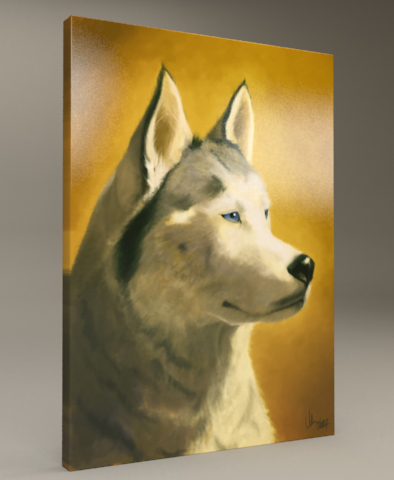
Here is a painting I’ve been working on for a few weeks. I’ve always been amazed at how artists are able to paint from scratch in Adobe Photoshop. It really is a robust program that is well-suited to painting. While the brush system isn’t quite as complex and realistic as Corel Painter, it is very possible to use Photoshop as a fine art medium.
Background and Basics
The Wacom 6D Art Pen was introduced by Wacom along with its Intuos 3 line of pen tablets
and its newest line of Cintiq pen-abled touch displays.
The pen itself added a valuable function to the already generous offering of features of Wacom’s tablets and pens, active rotation.
The pen’s sensors are able to detect the angle in which the pen is rotated.

Follow the steps to paint a rose in your favorite digital painting software.

