Snagit

Over the past two decades, TechSmith has built their entire business around making screen sharing easy and convenient – they are THE experts. Snagit is Techsmith’s first and oldest product with version 1 being released 19 years ago. This past May, Snagit 10 was released and TechSmith proved once again that taking and editing screenshots like a pro can be easy and fast, even for those items that used to be difficult to capture.
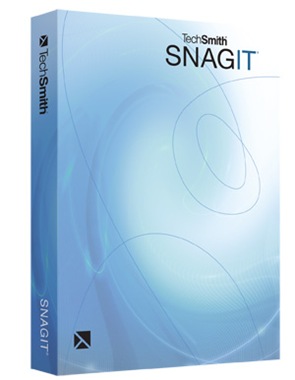
The screen capture masters over at TechSmith released the newest version of their popular screen capture program SnagIt yesterday. SnagIt 9 brings forth many useful additions to the already awesome screen capture application! I’ve been working with SnagIt for a while now. I use it exclusively for all screenshots posted here on the blog and throughout the site as well as in my classes at Digital Art Academy. With the new functionality, I know SnagIt 9 will save time and make my screen capture process even more enjoyable.